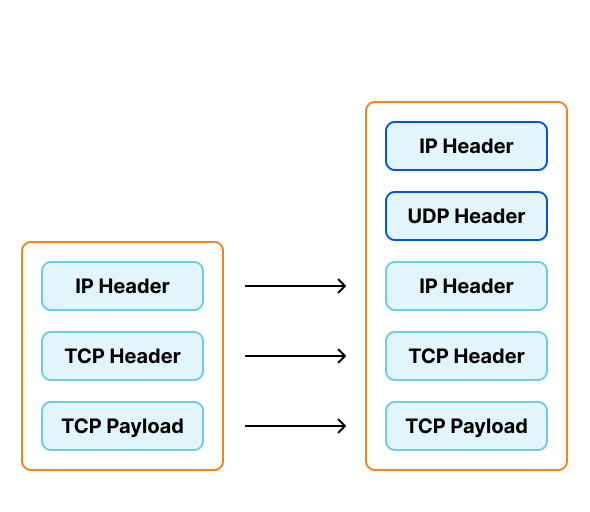Using PuTTY to connect to Linux
PuTTY is a great tool for connecting between systems of different types. In case you’re not familiar with the tool, the name has no connection to Silly Putty. Instead, the capitalization of the TTY part of the name suggests its connection with the acronym tty. It provides an easy way to log into a Linux system from Windows as well as many other systems.Say you want to log into your Linux system from a Windows system. This tool will allow you to set up a connection (IP address, host name, etc.) and control the size, colors and font to be used. This post explains how to set PuTTY up to optimize your view of the Linux command line. PuTTY was actually born on Windows to make this kind of connection possible.To read this article in full, please click here

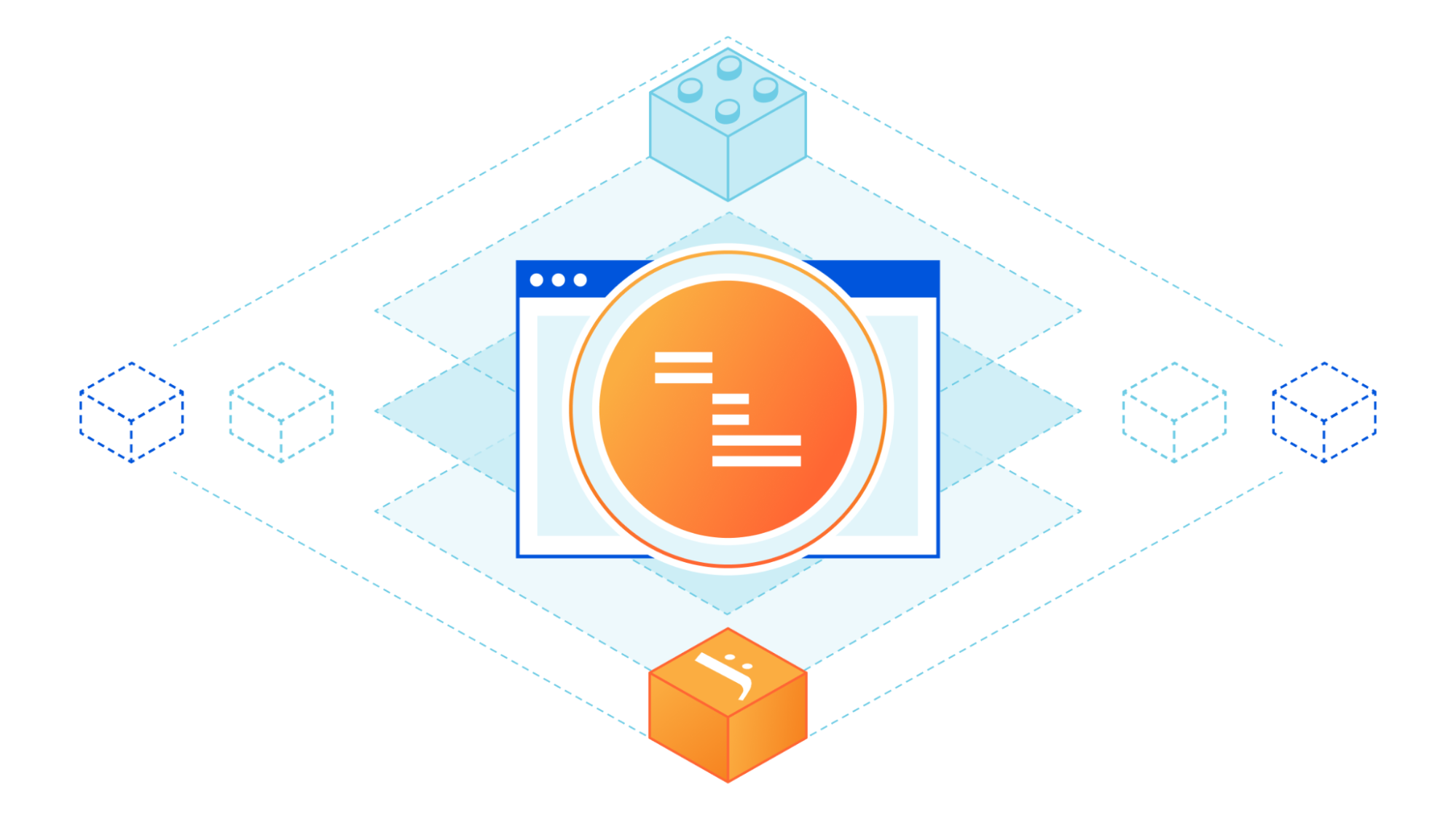
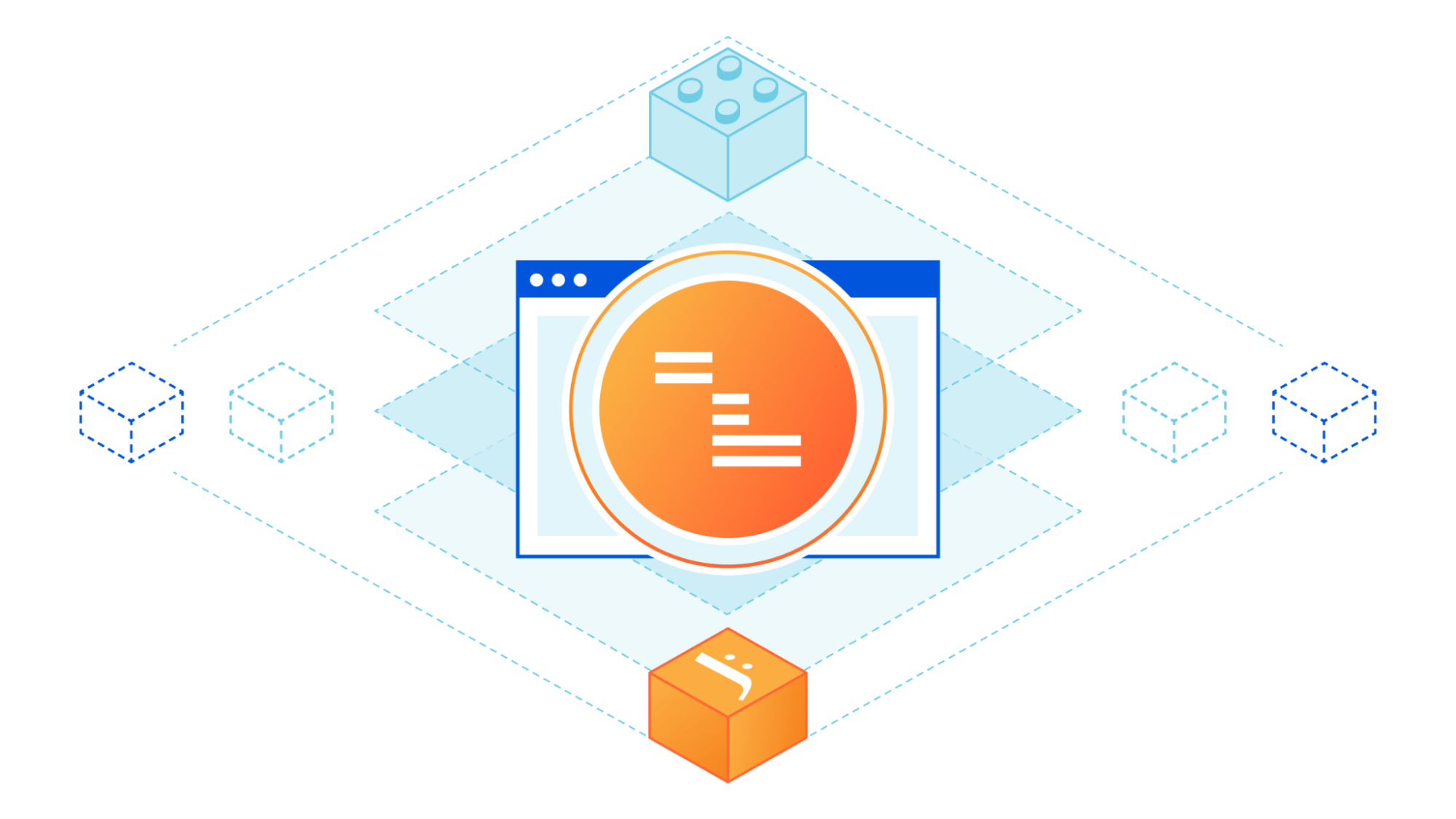
 The debates around IP multicast stopped about five to ten years ago AFAICT. No one wants to deal with it anymore. In theory, IP multicast was a good idea but in the real world it was a deeply flawed.
The debates around IP multicast stopped about five to ten years ago AFAICT. No one wants to deal with it anymore. In theory, IP multicast was a good idea but in the real world it was a deeply flawed.