How tech led to the death of France’s public enemy number 1
When one of the terrorists involved in the Paris shootings dropped his smartphone in a trashcan outside the Bataclan concert venue on Friday night, he wasn't worried about encrypting his text messages or stored documents. Why would he be? With a bomb strapped to his waist, he knew he was about to die.But that telephone, and wiretaps on another, led police to announce Thursday that the suspected organizer of the shootings and a string of other attacks, Abdel Hamid Abaaoud, was dead.The phone discarded by one of the terrorists contained an SMS sent to an unidentified recipient at 9.42 p.m. local time, moments before the shooting there began: "On est parti on commence" ("We're going in"), public prosecutor François Molins told a news conference Wednesday evening.To read this article in full or to leave a comment, please click here

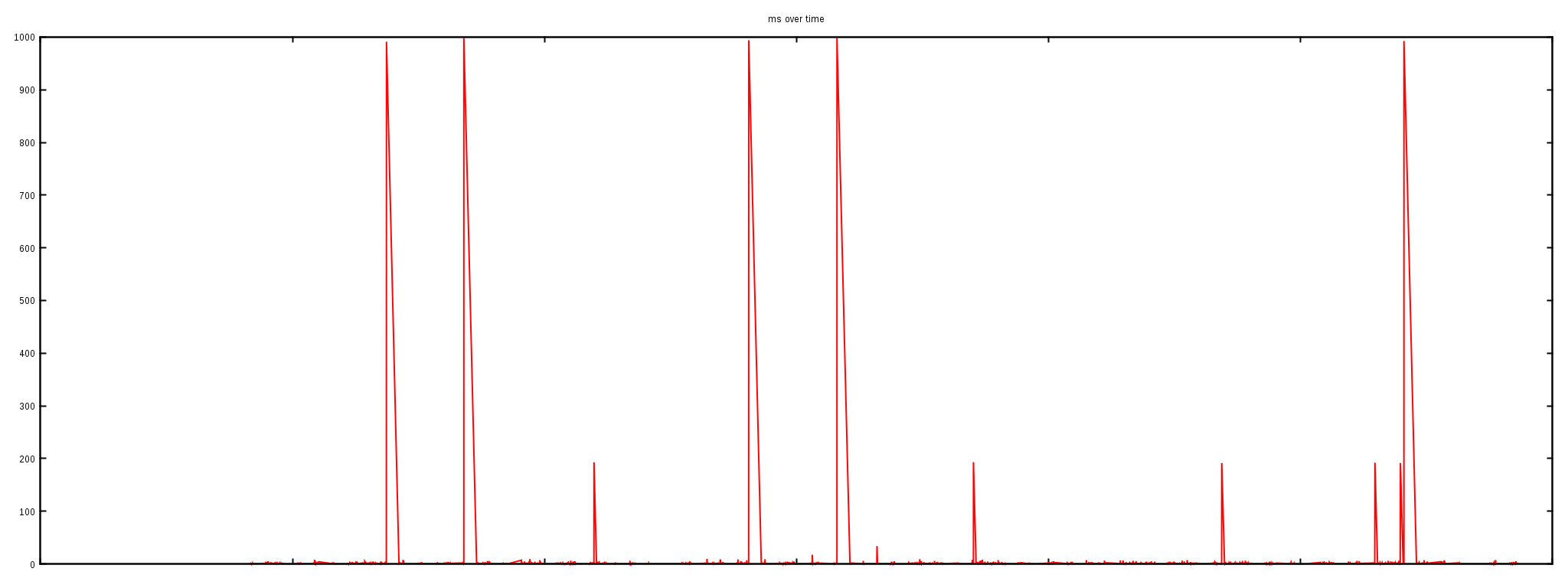
 IT professionals need to expand their horizons to IoT and the cloud.
IT professionals need to expand their horizons to IoT and the cloud. Cole Crawford’s Open DCRE is bringing new management tools to data centers.
Cole Crawford’s Open DCRE is bringing new management tools to data centers.