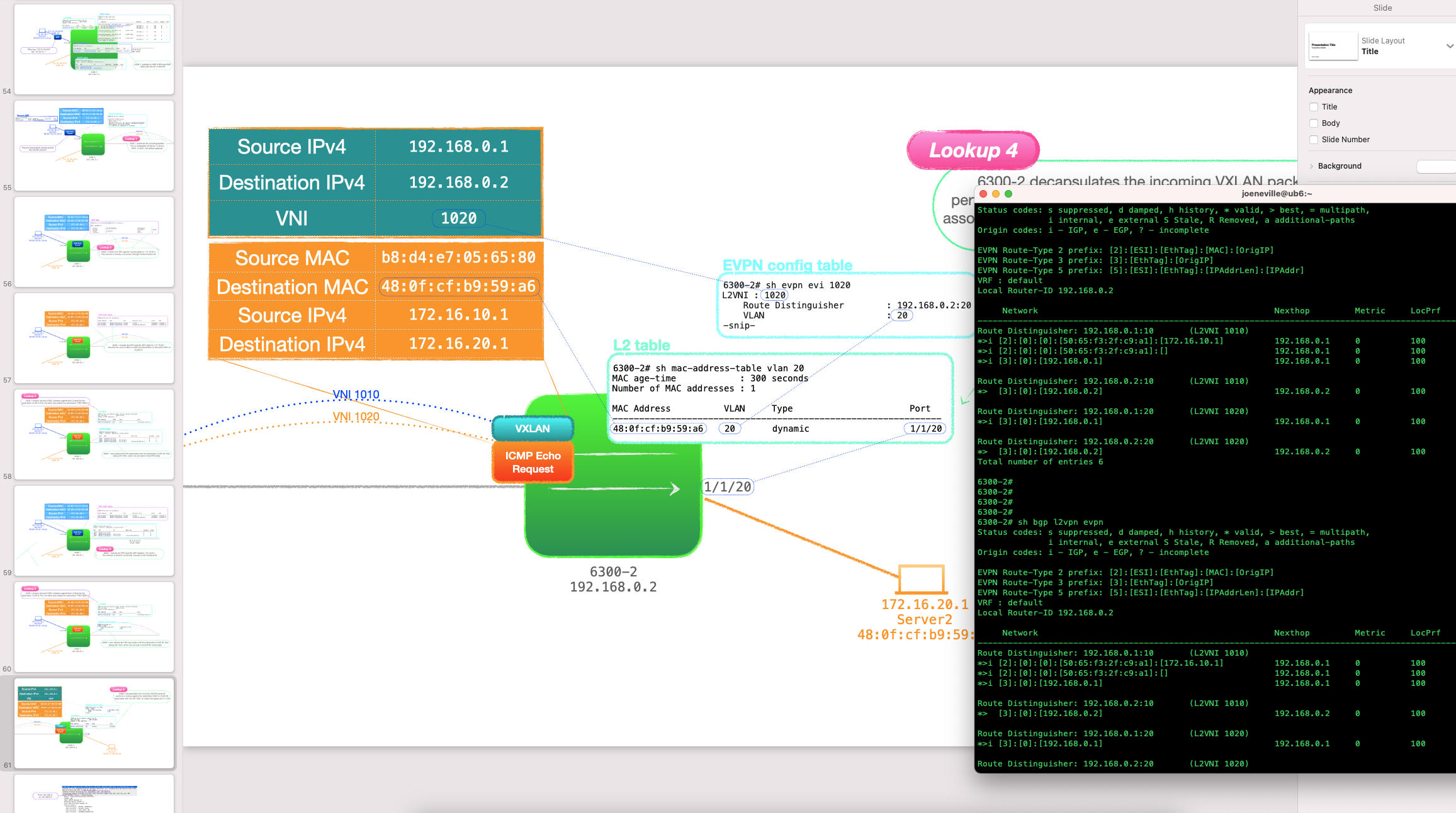Cisco data-center switches promise 800Gb Ethernet, deliver 400GbE today
Cisco is prepping its high-end data-center Nexus switch family for high-speed Ethernet that will better support high-bandwidth applications such as AI and cloud-native. The vendor rolled out five new Nexus data-center switches that include improved support for 100/400Gb Ethernet networks, but its flagship box—the 9800—now includes a migration path to support 800GbE requirements. [ Get regularly scheduled insights by signing up for Network World newsletters. ] The new modular data-center switch product family with 14.4Tb/s fully encrypted bandwidth per slot. The Cisco Nexus 9800 Series features eight-slot and four-slot chassis that can scale from 57Tb/s to 115Tb/s with a combination of various first-generation line cards and fabric modules. Each line card slot can support 400GbE or 100GbE or 10/25/50GbE ports. The eight-slot option could support up to 288 400GbE ports, well above the current 9000’s 32-port capacity.To read this article in full, please click here