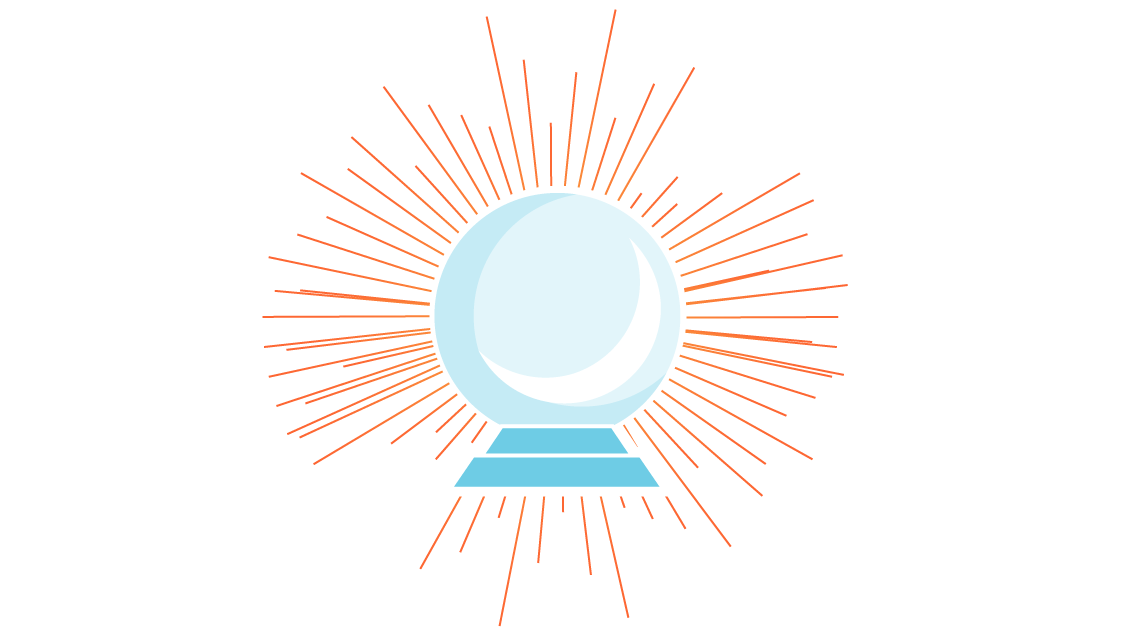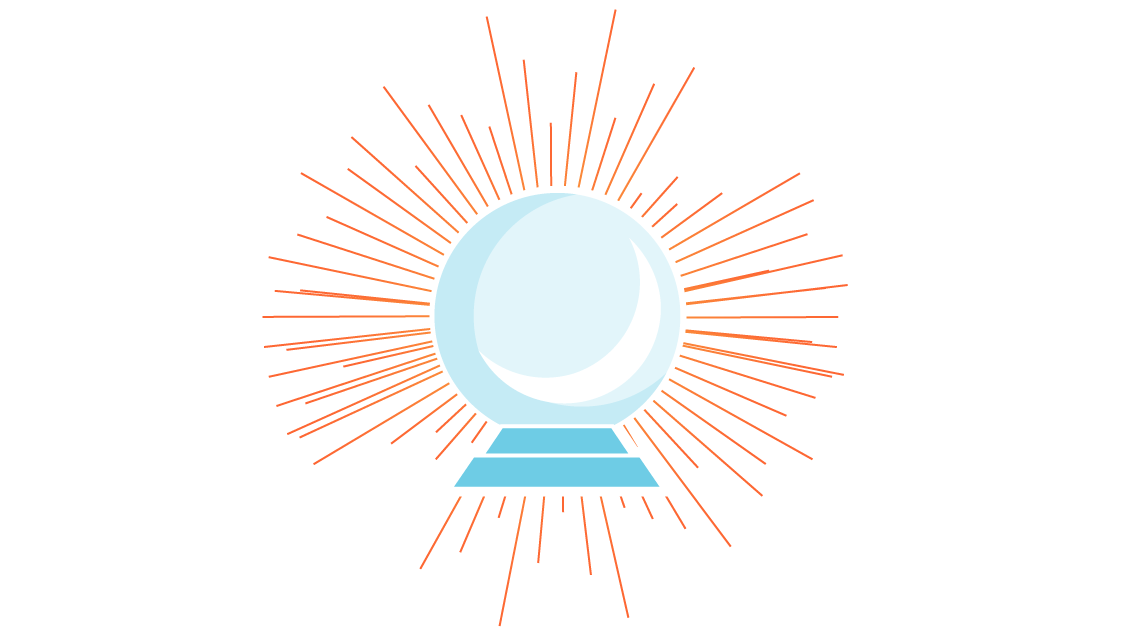Designing WhatsApp

This is a guest post by Ankit Sirmorya. Ankit is working as a Machine Learning Lead/Sr. Machine Learning Engineer at Amazon and has led several machine-learning initiatives across the Amazon ecosystem. Ankit has been working on applying machine learning to solve ambiguous business problems and improve customer experience. For instance, he created a platform for experimenting with different hypotheses on Amazon product pages using reinforcement learning techniques. Currently, he is in the Alexa Shopping organization where he is developing machine-learning-based solutions to send personalized reorder hints to customers for improving their experience.
Problem Statement
Design an instant messenger platform such as WhatsApp or Signal which users can utilize tosend messages to each other. An essential aspect of the application is that the chat messageswon’t be permanently stored in the application.
FUN FACT: Some of the chat messengers such as FB Messenger stores the chat messages unless the users explicitly delete it. However, instant messengers such as WhatsApp don’t save the messages permanently on their server.