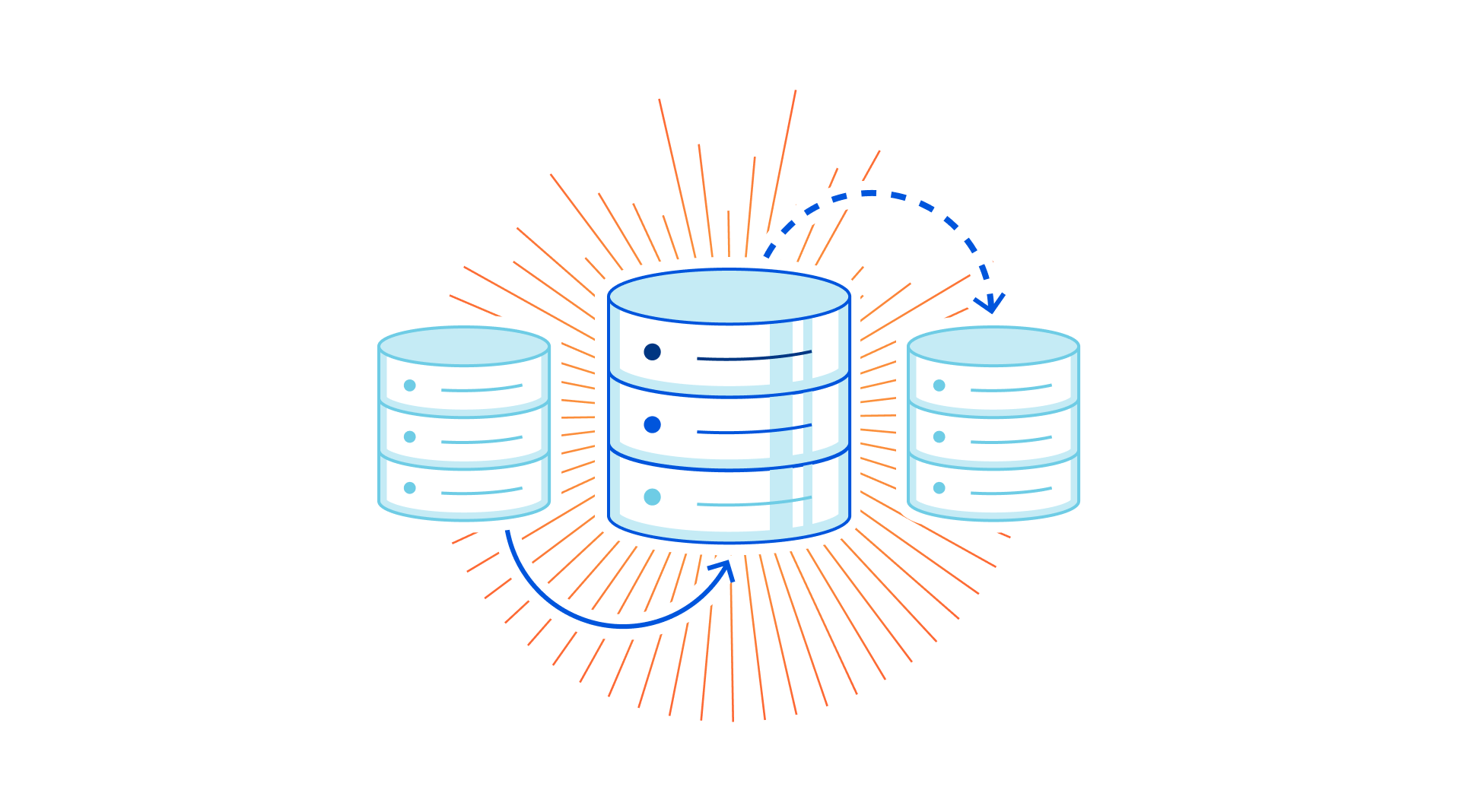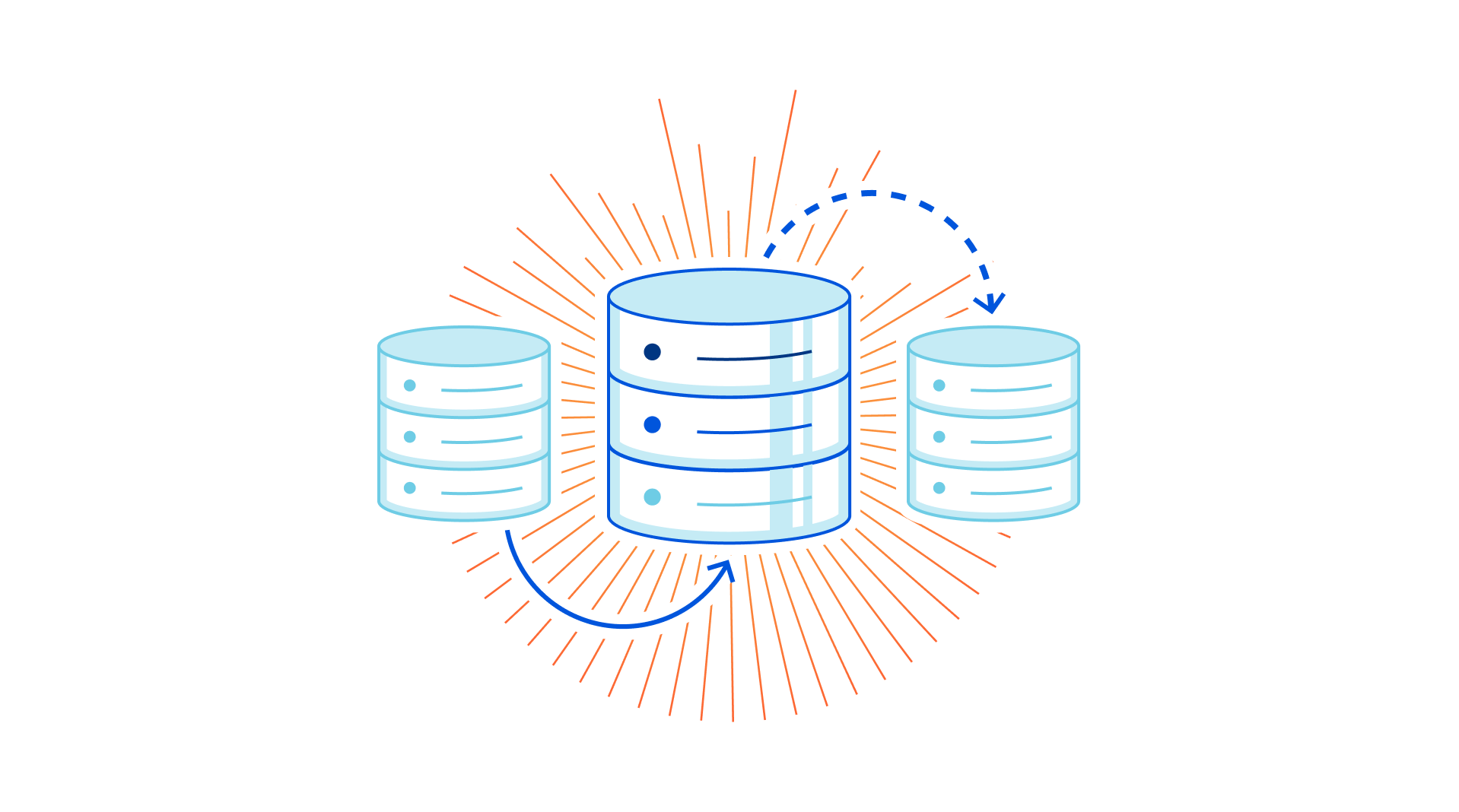0
Crossplane, has created what it says is the first enterprise distribution of Crossplane called Bassam Tabbara, Upbound founder and CEO, in an interview. Crossplane “becomes your universal control plane that you could use, using the same style that the Kubernetes community pioneered, to manage essentially all the infrastructure that an enterprise touches from a single control plane.”
UXP, then, is an open source, vendor-supported, enterprise-grade distribution of Crossplane that also adds on a layer of 24/7 support, priority bug fixes, and consultation with a subscription. UXP is available free for individual users and by subscription for larger deployments, and is a drop-in replacement for Crossplane that installs with a single command.
Tabbara noted that UXP is “vendor-supported, not community-supported,” in that Upbound will “help enterprises deploy it, support it, and give them a number of features that makes it easier for them to deploy and manage it in their environment.” As a long-term supported project, UXP also lags behind Crossplane upstream to ensure reliability, and Upbound describes UXP as “designed to help enterprises adopt a universal control plane, moving beyond infrastructure as code,” in a press statement.
In the case of UXP, Crossplane is further extended with its integration with both Upbound Cloud and Upbound Registry, both of which became generally available at the same time as the release of UXP. Upbound Cloud provides teams with visibility into their UXP instances and the infrastructure being managed, giving them a place to see what is running where, and by who it was provisioned. Upbound Registry then provides a place to both publicly and privately share Crossplane Configurations, and for providers to share managed resources.
“With UXB, with Upbound Cloud and Upbound Registry, we believe we have a set of products now that can actually take this approach of using control planes in the enterprise and turn it into essentially a new way of managing infrastructure,” Tabbara said. “We see this with existing customers today, maybe even replacing a lot of what they do today with tools like Terraform and infrastructure-as-code approaches and going more towards a control plane approach, or even gitOps on top of a control plane.”
The big difference Tabbara sees in all of this is that, by taking the API-driven approach rather than relying on templates, as with infrastructure as code, Crossplane and UXP can deliver a more scalable experience to managing infrastructure across large and varied environments. He explained that part of the appeal of Crossplane lies in the fact that teams can use the same Kubernetes-based tools and approaches that they are already using to deploy software to provision and manage infrastructure.
Sponsor Note
LaunchDarkly is a feature management platform that empowers all teams to safely deliver and control software through feature flags. By separating code deployments from feature releases, LaunchDarkly enables you to deploy faster, reduce risk, and iterate continuously.
“If you are using Helm, or kustomize, or if you’re using literally any of the tools that people are deploying and love and use today with Kubernetes, as a container orchestrator, those tools work exactly in the same way,” said Tabbara. “When you’re using Kubernetes plus Crossplane to manage the rest of the cloud infrastructure and deployments across clouds and hybrid clouds, those tools work exactly in the same way. They are using Crossplane APIs that are extensions of Kubernetes extensions of the Kubernetes control plane.”
Following the most recent KubeCon+CloudNativeCon, there were some