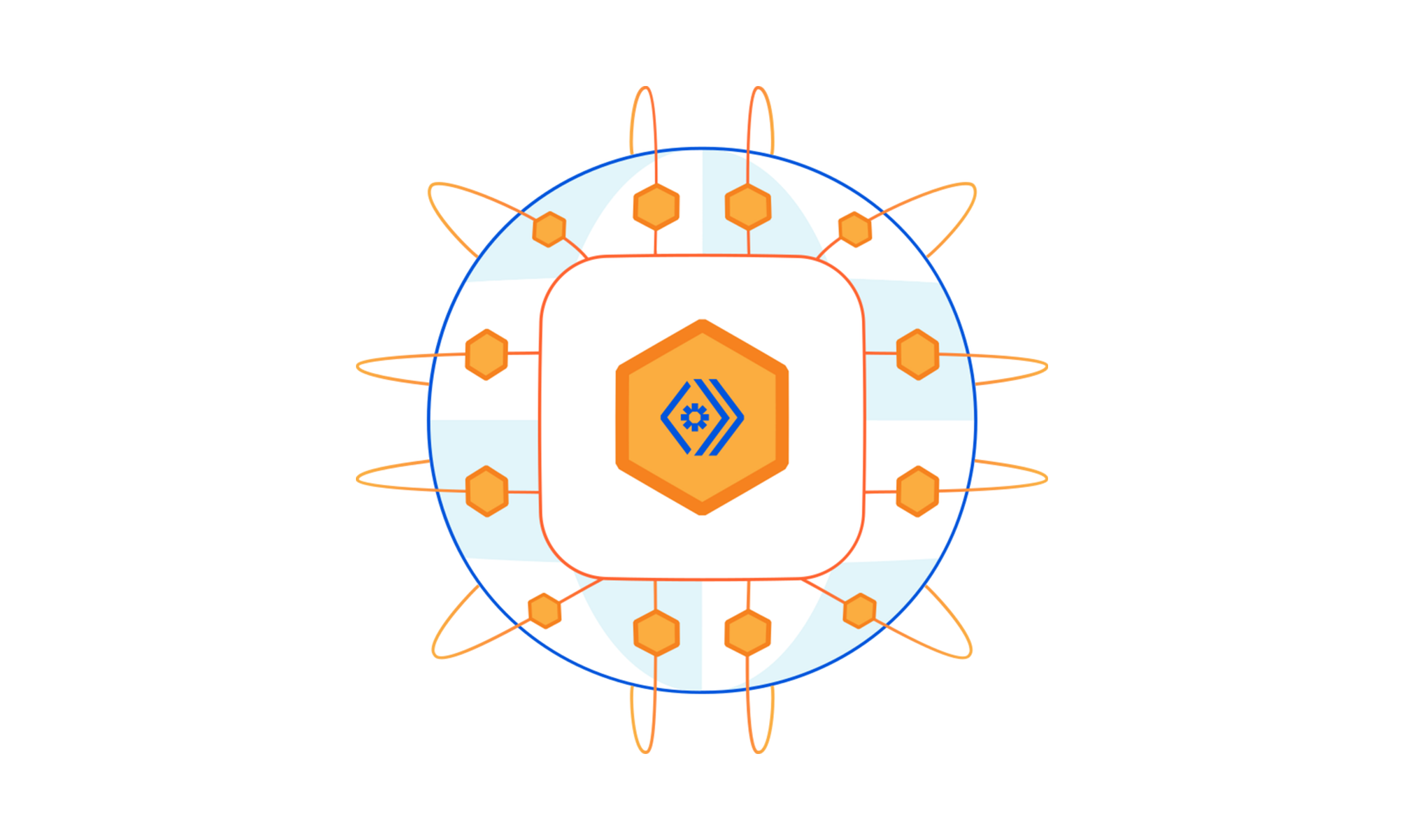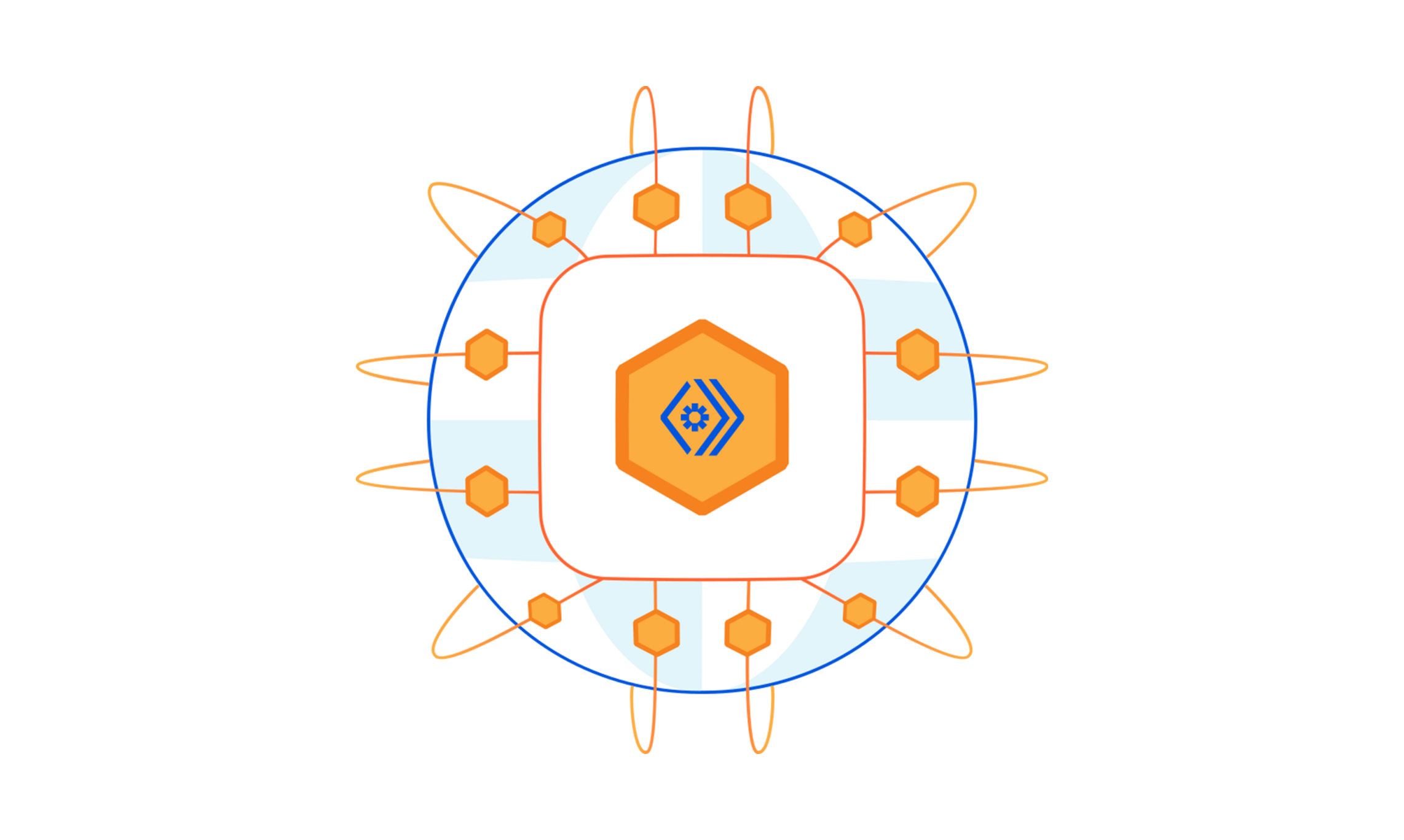Requiem for FCoE
FCoE is dead. We’re beyond the point of even asking if FCoE is dead, we all know it just is. It was never widely adopted and it’s likely never going to be widely adopted. It enjoy a few awkward deployments here and there, and a few isolated islands in the overall data center market, but it it never caught on the way it was intended to.
So What Killed FCoE?
So what killed FCoE? Here I’m going to share a few thoughts on why FCoE is dead, and really never was A Thing(tm).
It Was Never Cheaper
Ethernet is the champion of connectivity. It’s as ubiquitous as water in an ocean and air in the.. well, air. All the other mediums (ATM, Frame Relay, FDDI, Token Ring) have long ago fallen by the wayside. Even mighty Infiniband has fallen. Only Fibre Channel still stands as the alternative for a very narrow use case.
The thought is that the sheer volume of Ethernet ports would make them cheaper (and that still might happen), but right now there is no real price benefit from using FCoE versus FC.
In the beginning, especially, FCoE was quite a bit more expensive than running separate Continue reading