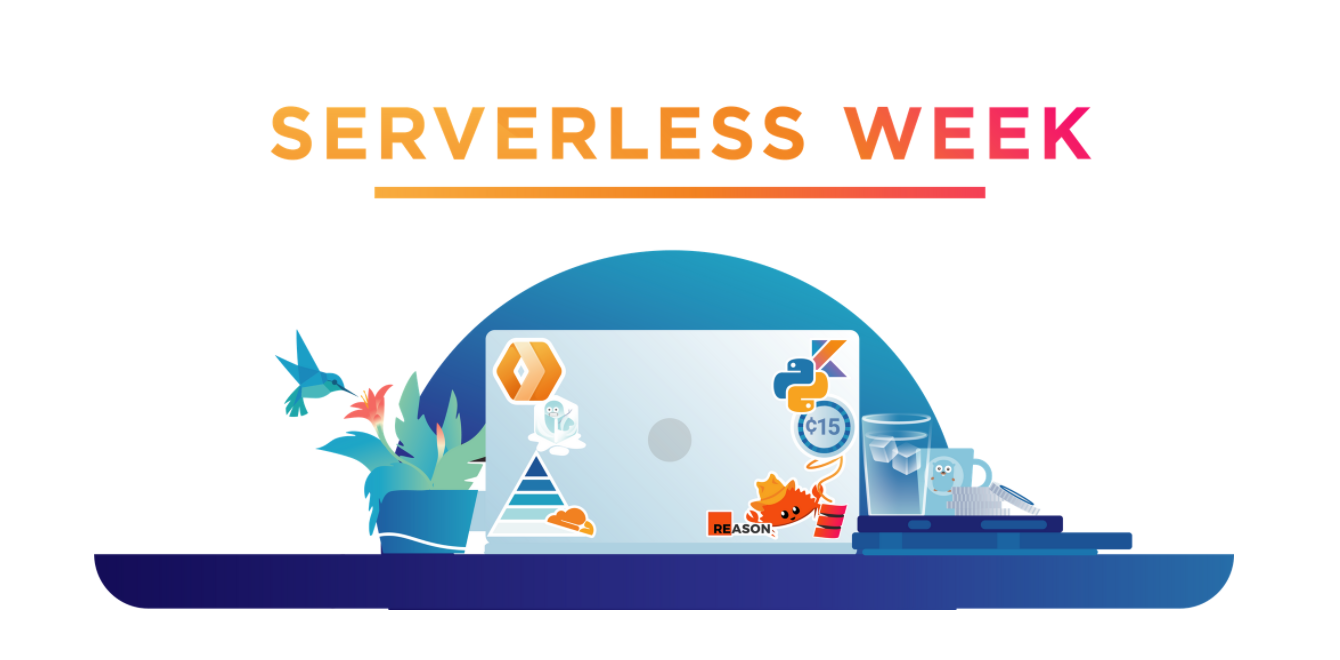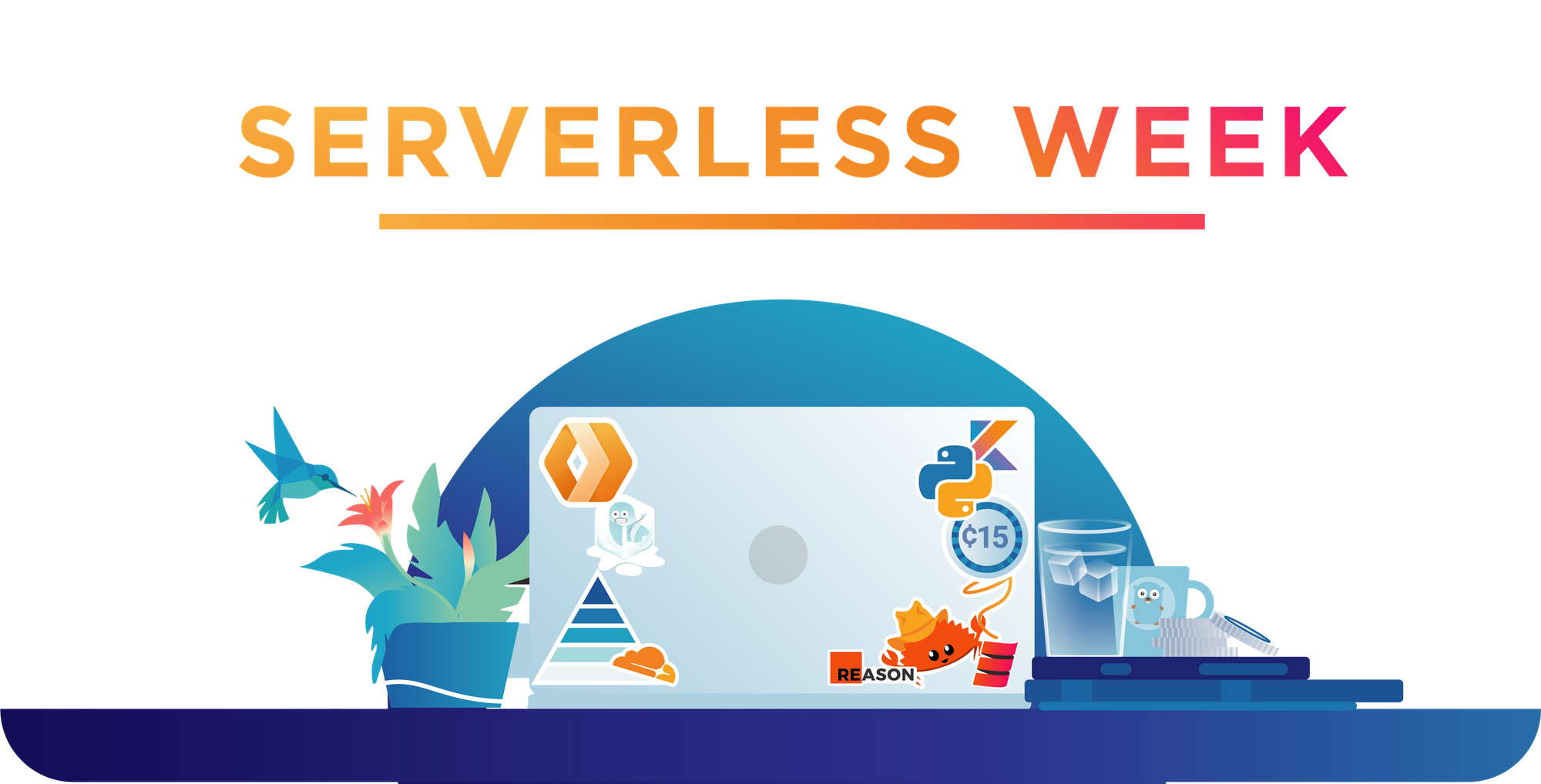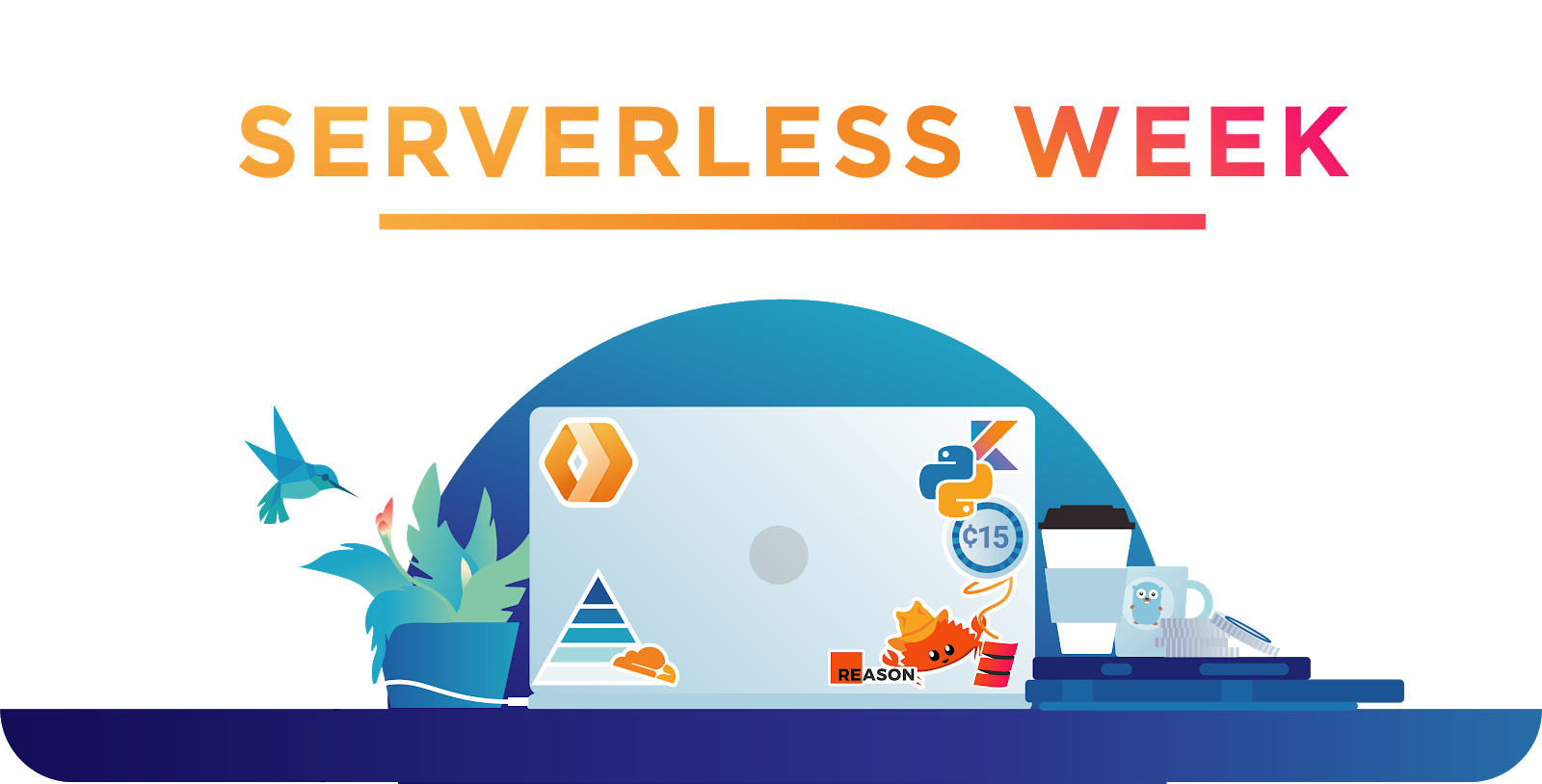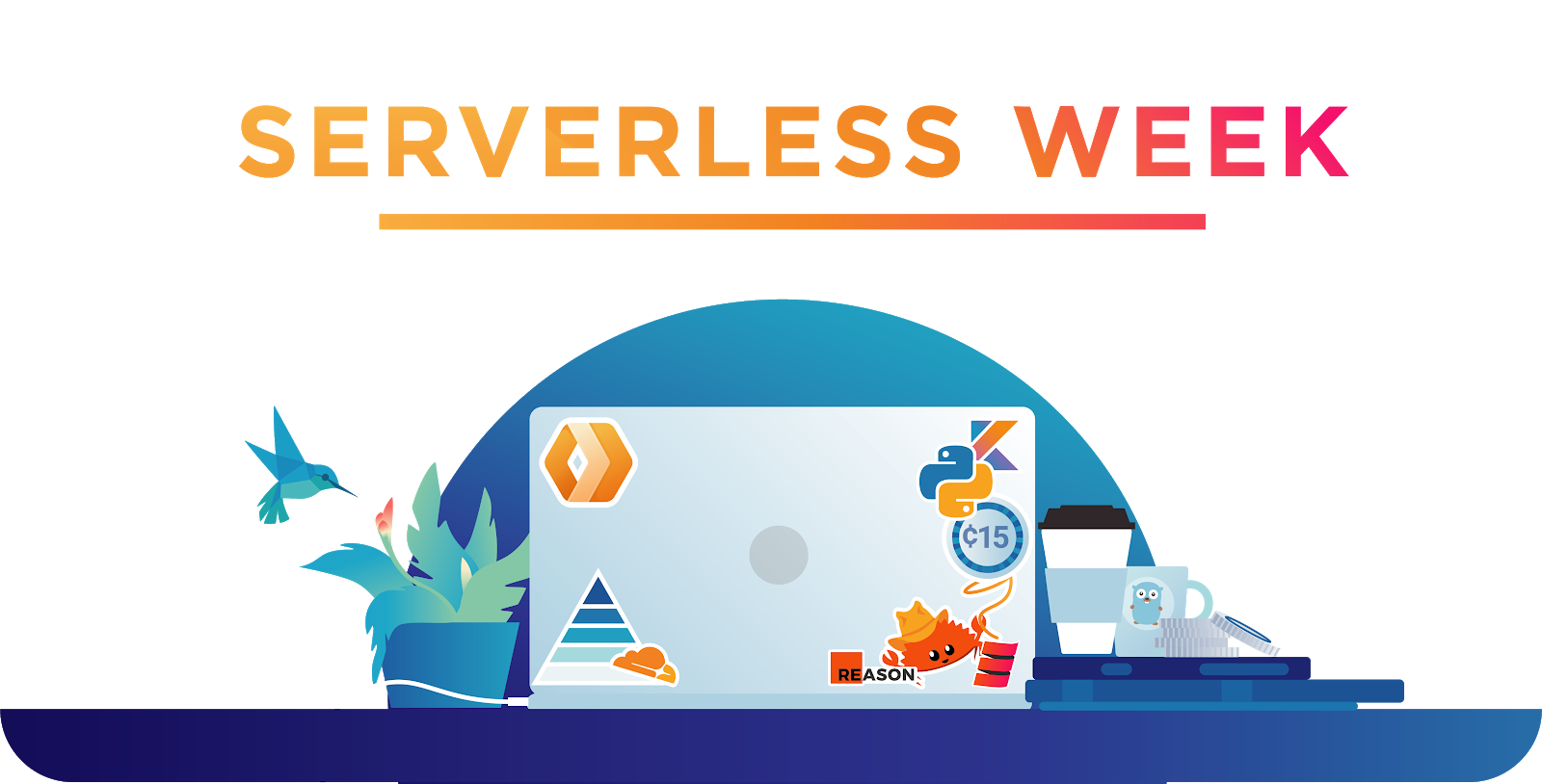Eliminating cold starts with Cloudflare Workers
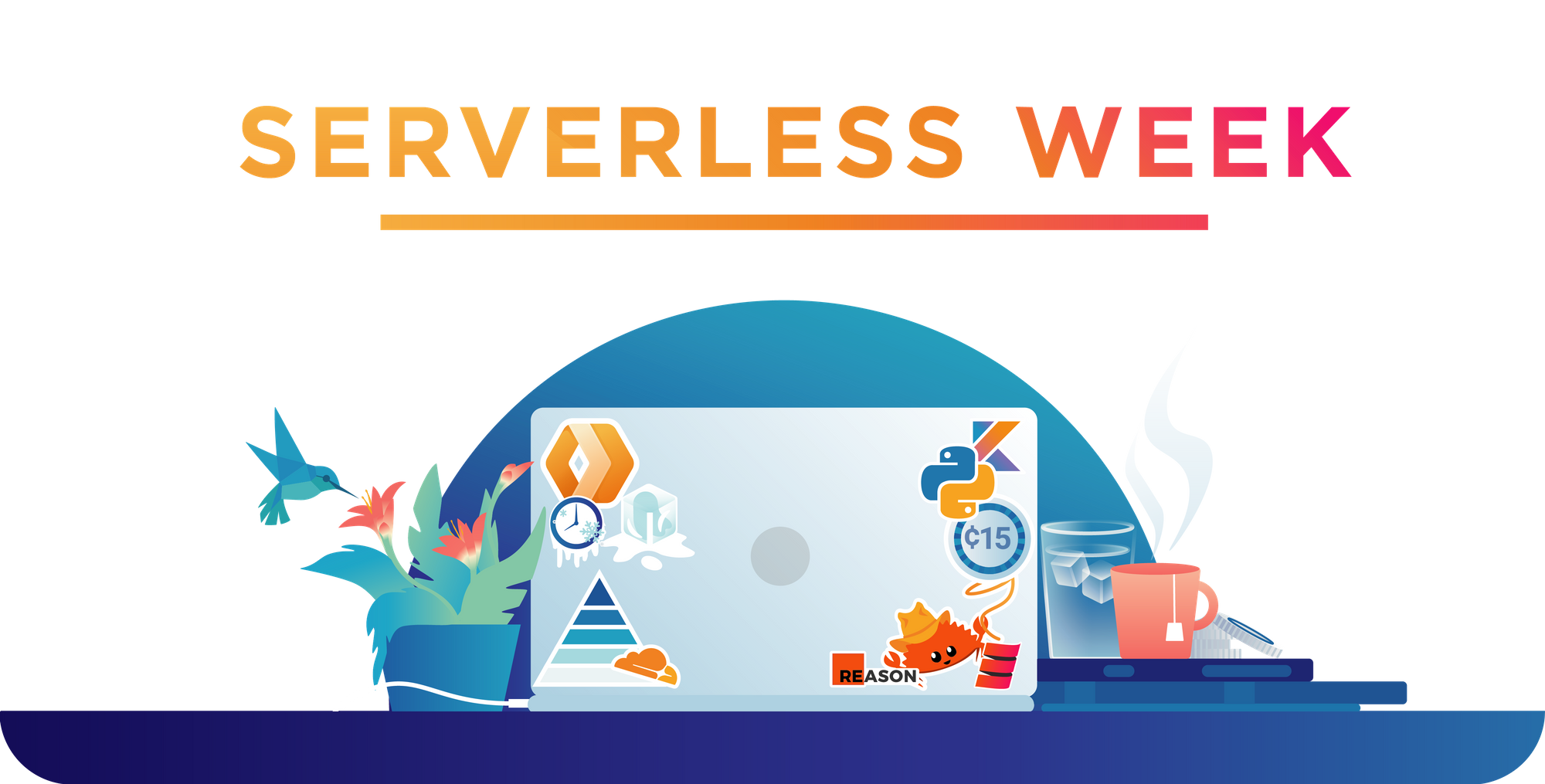

A “cold start” is the time it takes to load and execute a new copy of a serverless function for the first time. It’s a problem that’s both complicated to solve and costly to fix. Other serverless platforms make you choose between suffering from random increases in execution time, or paying your way out with synthetic requests to keep your function warm. Cold starts are a horrible experience, especially when serverless containers can take full seconds to warm up.

Unlike containers, Cloudflare Workers utilize isolate technology, which measure cold starts in single-digit milliseconds. Well, at least they did. Today, we’re removing the need to worry about cold starts entirely, by introducing support for Workers that have no cold starts at all – that’s right, zero. Forget about cold starts, warm starts, or... any starts, with Cloudflare Workers you get always-hot, raw performance in more than 200 cities worldwide.
Why is there a cold start problem?
It’s impractical to keep everyone’s functions warm in memory all the time. Instead, serverless providers only warm up a function after the first request is received. Then, after a period of inactivity, the function becomes cold again and the cycle continues.
For Workers, this has Continue reading