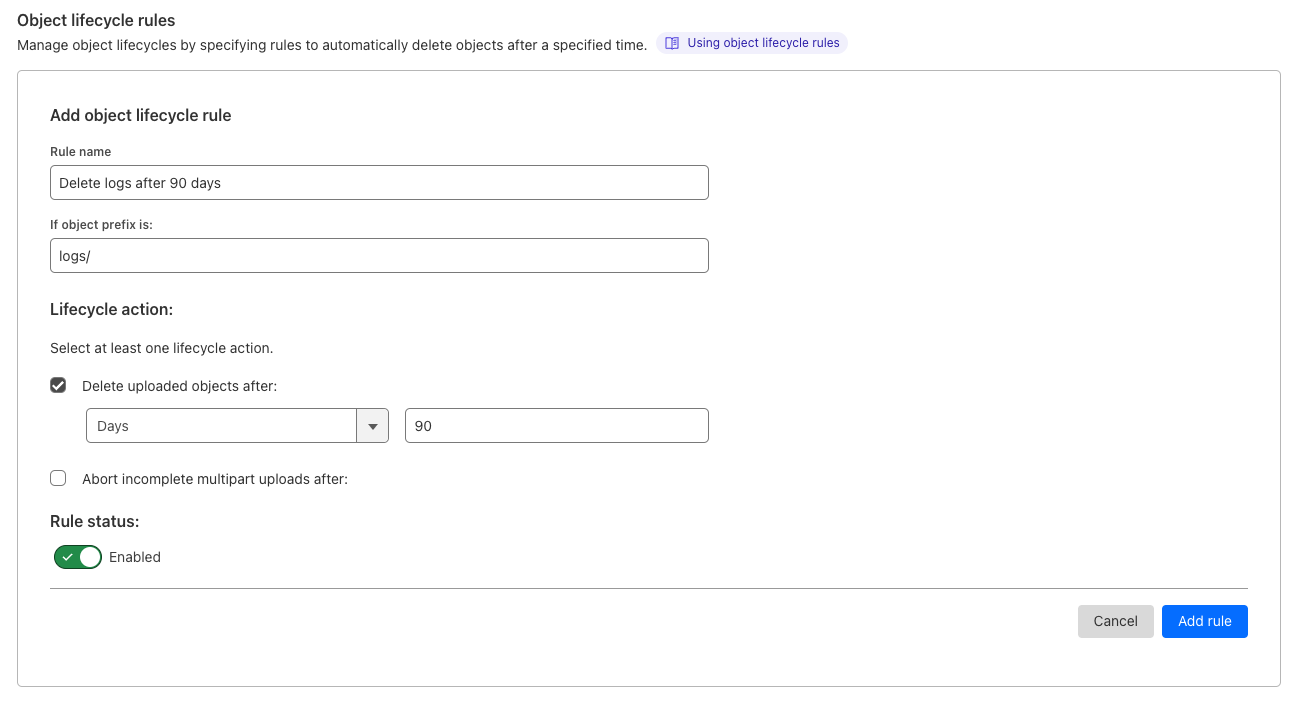0
Organizations can reduce security risks in containerized applications by actively managing vulnerabilities through scanning, automated image deployment, tracking runtime risk and deploying mitigating controls to reduce risk
Kubernetes and containers have become de facto standards for cloud-native application development due to their ability to accelerate the pace of innovation and codify best practices for production deployments, but such acceleration can introduce risk if not operationalized properly.
In the architecture of containerized applications, it is important to understand that there are highly dynamic containers distributed across cloud environments. Some are ephemeral and short-lived, while others are more long-term. Traditional approaches to securing applications do not apply to cloud-native workloads because most deployments of containers occur automatically with an orchestrator that removes the manual step in the process. This automatic deployment requires that the images be continuously scanned to identify any vulnerabilities at the time of development in order to mitigate the risk of exploit during runtime.
In addition to these challenges, software supply chain adds complexity to vulnerability scanning and remediation. Applications increasingly depend on containers and components from third-party vendors and projects. As a result, it can take weeks or longer to patch the affected components and release new software Continue reading