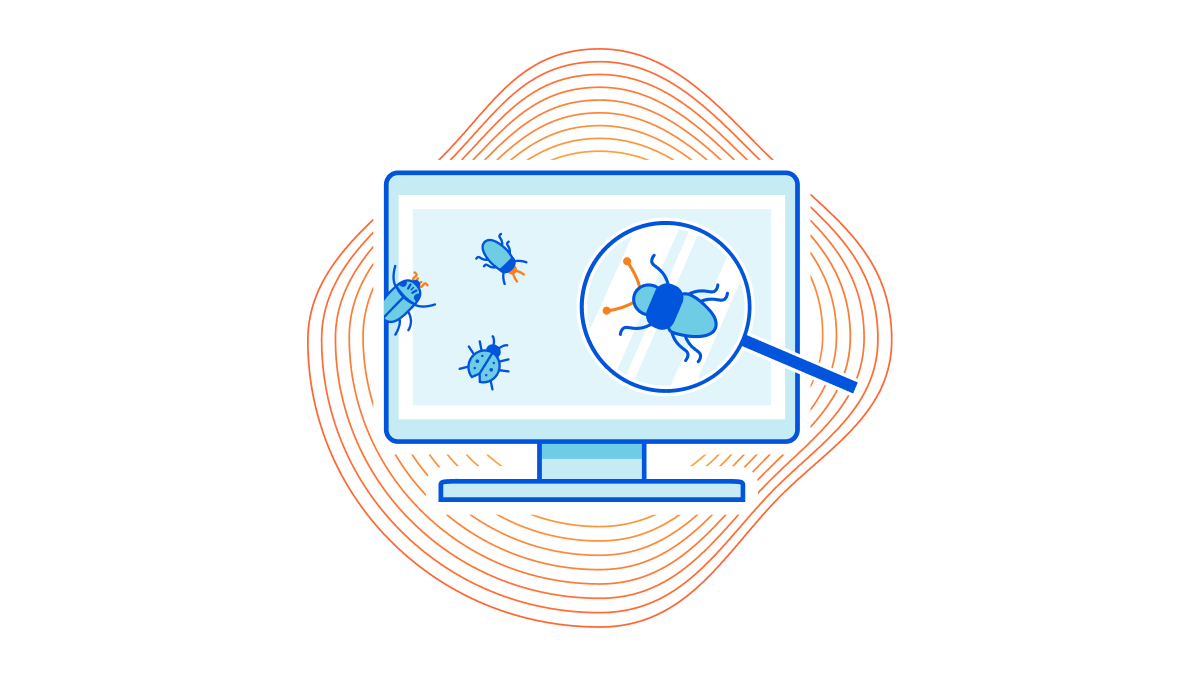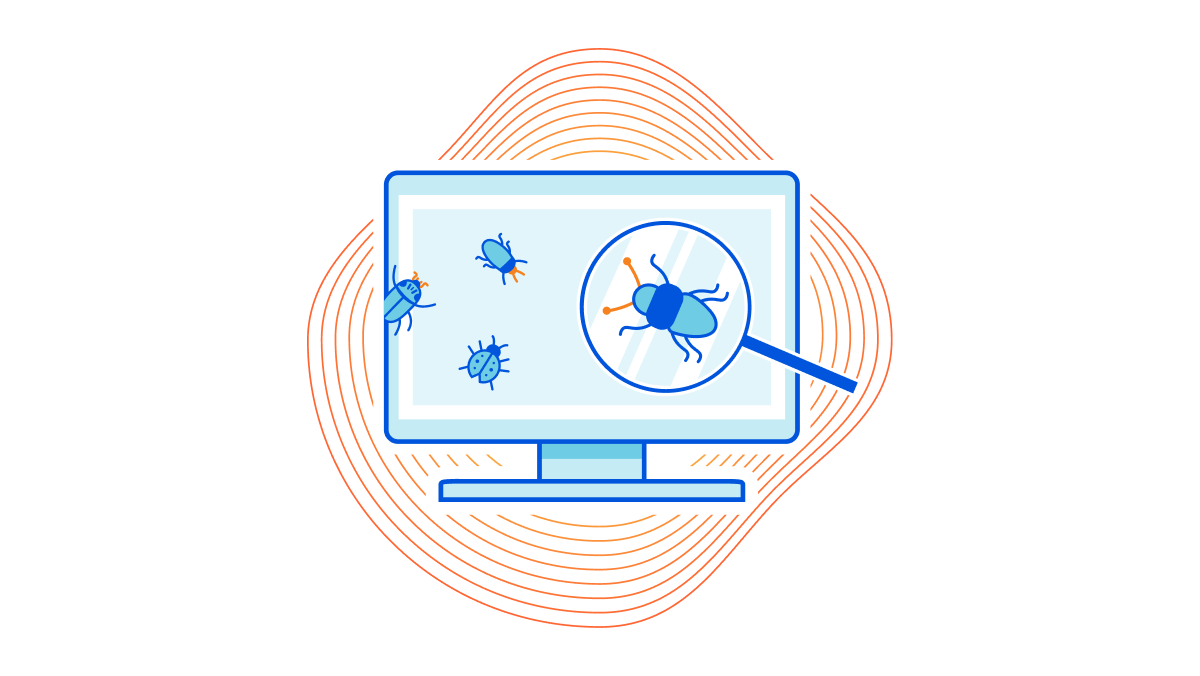Manage and control the use of dedicated egress IPs with Cloudflare Zero Trust
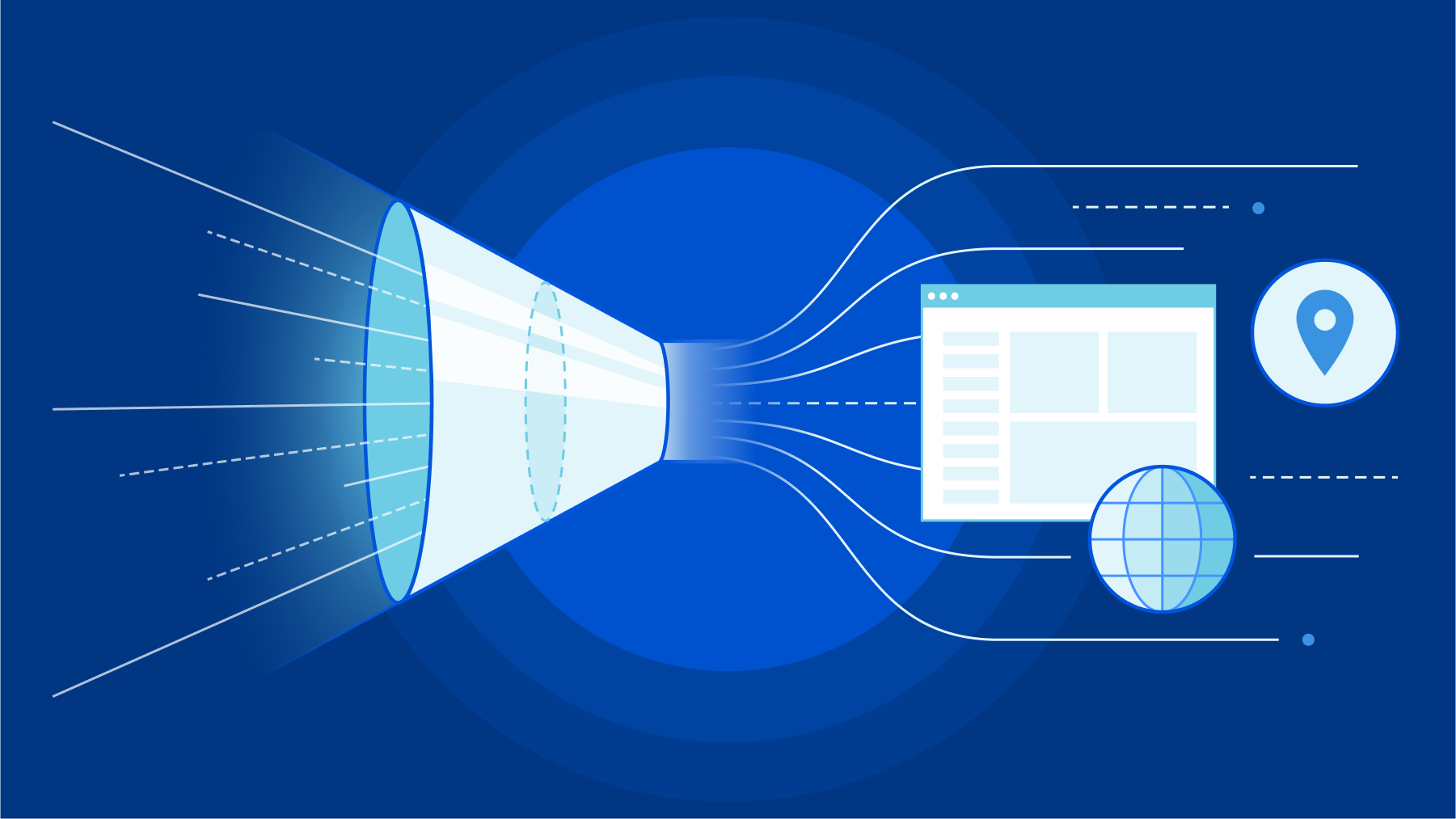
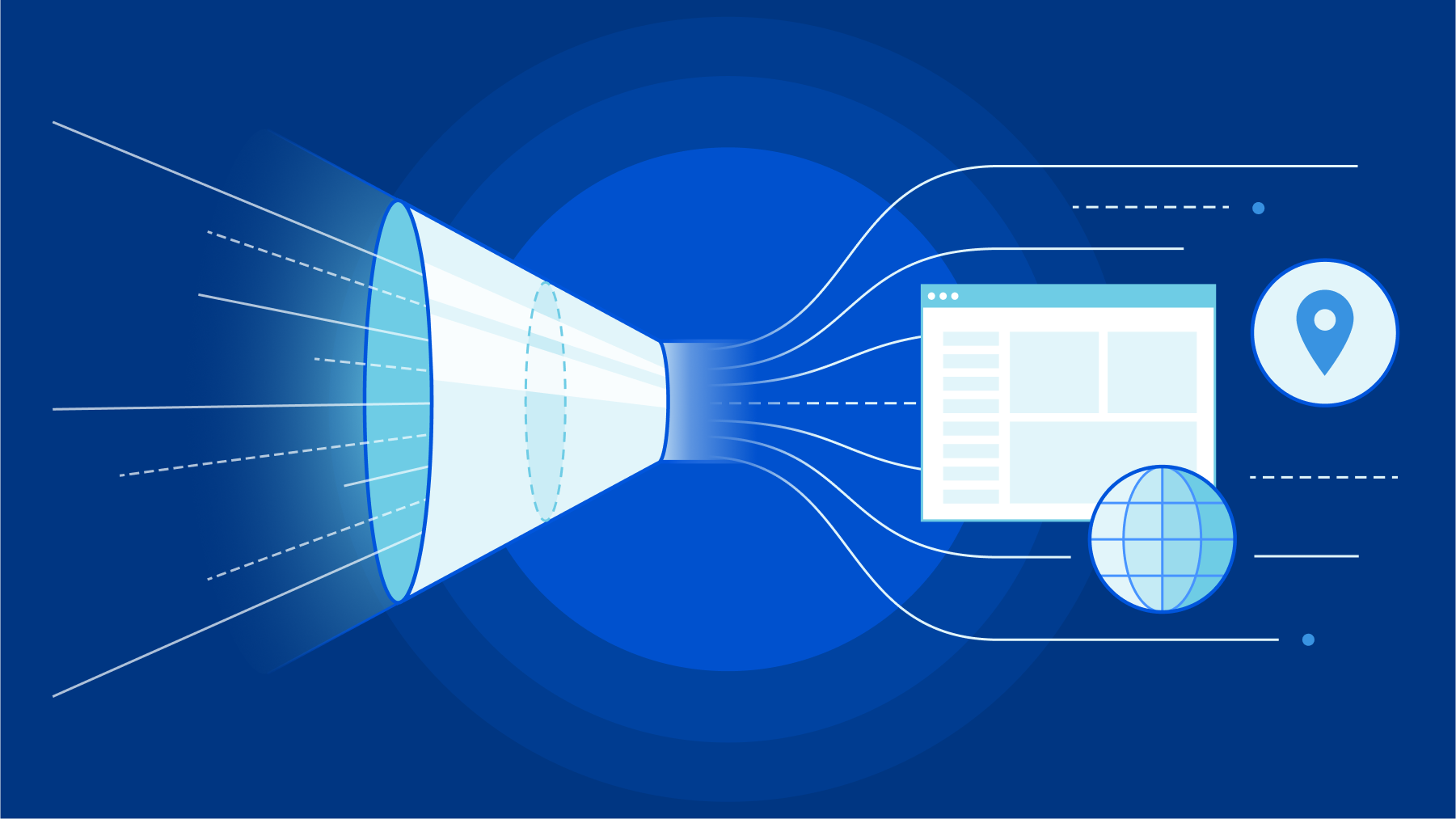
Before identity-driven Zero Trust rules, some SaaS applications on the public Internet relied on the IP address of a connecting user as a security model. Users would connect from known office locations, with fixed IP address ranges, and the SaaS application would check their address in addition to their login credentials.
Many systems still offer that second factor method. Customers of Cloudflare One can use a dedicated egress IP for this purpose as part of their journey to a Zero Trust model. Unlike other solutions, customers using this option do not need to deploy any infrastructure of their own. However, not all traffic needs to use those dedicated egress IPs.
Today, we are announcing policies that give administrators control over when Cloudflare uses their dedicated egress IPs. Specifically, administrators can use a rule builder in the Cloudflare dashboard to determine which egress IP is used and when, based on attributes like identity, application, IP address, and geolocation. This capability is available to any enterprise-contracted customer that adds on dedicated egress IPs to their Zero Trust subscription.
Why did we build this?
In today’s hybrid work environment, organizations aspire for more consistent security and IT experiences to manage their employees’ traffic Continue reading