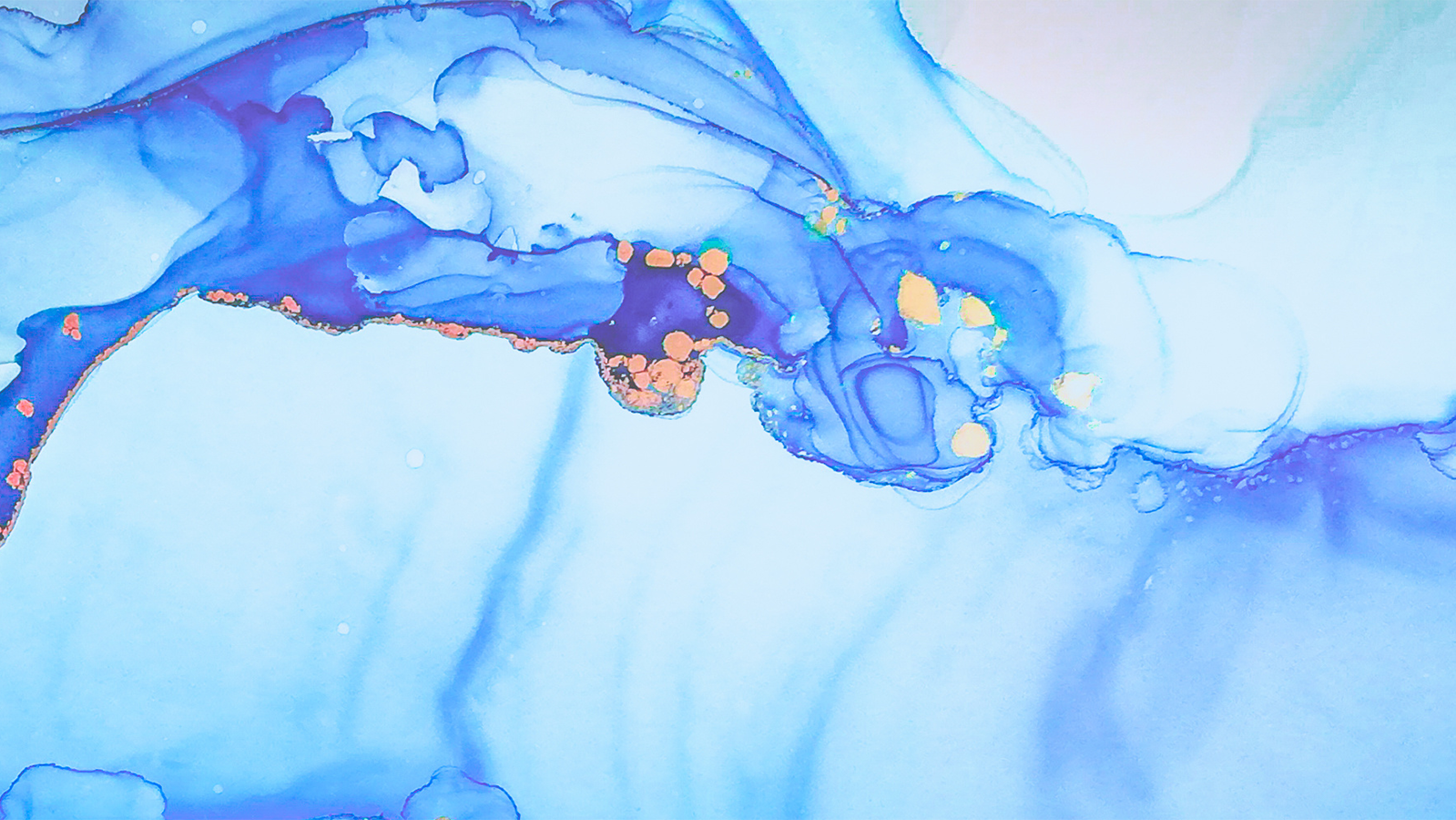How we build software at Cloudflare


Cloudflare provides a broad range of products — ranging from security, to performance and serverless compute — which are used by millions of Internet properties worldwide. Often, these products are built by multiple teams in close collaboration and delivering them can be a complex task. So ever wondered how we do so consistently and safely at scale?
Software delivery consists of all the activities to get working software into the hands of customers. It’s usual to talk about software delivery with reference to a model, or framework. These provide the scaffolding for most modern software delivery models, although in order to minimise operational friction it’s usual for a company to tailor their approach to suit their business context and culture.
For example, a company that designs the autopilot systems for passenger aircraft will require very strict tolerances, as a failure could cost hundreds of lives. They would want a different process to a cutting edge tech startup, who may value time to market over system uptime or stability.
Before outlining the approach we use at Cloudflare it’s worth quickly running through a couple of commonly used delivery models.
The Waterfall Approach
Waterfall has its foundations (pun intended) in construction and Continue reading
Arista’s Evolution to Data-Driven Networking
Arista’s EOS (Extensible Operating System) has been nurtured over the past decade, taking the best principles of extensible, open and scalable networks. While SDN evangelists insisted that the right way to build networks started with the decoupling of hardware and software in the network, manipulated by a centralized, shared controller, many companies failed to provide the core customer requisite in a clean software architecture and implementation coupled with key technical differentiation. This has been the essence of Arista EOS.
Collect hashes from remote computers
I was recently asked to create a script that should calculate the hash values of all files on remote computers. The collection must be done in parallel on all computers. My choice fell on Bash because it allows to quickly collect hashes using a combination of SSH, sshpass, find and hash (coreutils package). The collect_hashes.sh script […]Continue reading...
Where Would You Need DNS Anycast?
One of the publicly observable artifacts of the October 2021 Facebook outage was an intricate interaction between BGP routing and their DNS servers needed to support optimal anycast configuration. Not surprisingly, it was all networking engineers’ fault according to some opinions1
There’s no need for anycast2/BGP advertisement for DNS servers. DNS is already highly available by design. Only network people never understand that, which leads to overengineering.
It’s not that hard to find a counter-argument3: while it looks like there are only 13 root name servers4, each one of them is a large set of instances advertising the same IP prefix5 to the Internet.
Where Would You Need DNS Anycast?
One of the publicly observable artifacts of the October 2021 Facebook outage was an intricate interaction between BGP routing and their DNS servers needed to support optimal anycast configuration. Not surprisingly, it was all networking engineers' fault according to some opinions1
There’s no need for anycast2/BGP advertisement for DNS servers. DNS is already highly available by design. Only network people never understand that, which leads to overengineering.
It’s not that hard to find a counter-argument3: while it looks like there are only 13 root name servers4, each one of them is a large set of instances advertising the same IP prefix5 to the Internet.
Customized COSU Device Management Solutions
Once connected to the network, COSU devices should be monitored to determine where they are located and whether use conforms to policy guidelines.Javascript Notes: Variables
Like most languages, variables in Javascript are defined with the = operator. There are 3 different keywords that can be used to define a variable. var - Depricated, should not be used for ES6+. let - Variable can be re-assigned. Value can be mutated. const - Variable cannot be...continue reading
Vapor IO Realizes Open Grid Vision With INZONE 5G Edge Services
One of the defining characteristics of edge applications is the need for low latency to absorb and analyze data from connected devices deployed in locations such as retail stores, manufacturing facilities, distribution centers, and municipal infrastructure. Until recently, most chatter about “the edge” has been vague, often conflating the extension of cloud service delivery to […]
The post Vapor IO Realizes Open Grid Vision With INZONE 5G Edge Services appeared first on Packet Pushers.
Tech Bytes: Advania Chooses Apstra For Data Center Operations (Sponsored)
Today on the Tech Bytes podcast, sponsored by Juniper, we talk with a customer of Juniper’s Apstra intent-based networking data center software. IT solutions provider Advania uses Apstra internally to operate its own data centers, as well as for customer engagements.Tech Bytes: Advania Chooses Apstra For Data Center Operations (Sponsored)
Today on the Tech Bytes podcast, sponsored by Juniper, we talk with a customer of Juniper’s Apstra intent-based networking data center software. IT solutions provider Advania uses Apstra internally to operate its own data centers, as well as for customer engagements.
The post Tech Bytes: Advania Chooses Apstra For Data Center Operations (Sponsored) appeared first on Packet Pushers.
Using Kustomize Components with Cluster API
I’ve been using Kustomize with Cluster API (CAPI) to manage my AWS-based Kubernetes clusters for quite a while (along with Pulumi for managing the underlying AWS infrastructure). For all the time I’ve been using this approach, I’ve also been unhappy with the overlay-based approach that had evolved as a way of managing multiple workload clusters. With the recent release of CAPI 1.0 and the v1beta1 API, I took this opportunity to see if there was a better way. I found a different way—time will tell if it is a better way. In this post, I’ll share how I’m using Kustomize components to help streamline managing multiple CAPI workload clusters.
Before continuing, I feel it’s important to point out that while the bulk of the Kustomize API is reasonably stable at v1beta1, the components portion of the API is still in early days (v1alpha1). So, if you adopt this functionality, be aware that it may change (or even get dropped).
More information on Kustomize components can be found in the Kustomize components KEP or in this demo document. The documentation on Kustomize components is somewhat helpful as well. I won’t try to rehash information found in those sources here, but Continue reading
Sunburst
The recently released open source Sunburst application provides a real-time visualization of the protocols running a network. The Sunburst application runs on the sFlow-RT real-time analytics platform, which receives standard streaming sFlow telemetry from switches and routers throughout the network to provide comprehensive visibility.docker run -p 8008:8008 -p 6343:6343/udp sflow/prometheusThe pre-built sflow/prometheus Docker image packages sFlow-RT with the applications for exploring real-time sFlow analytics. Run the command above, configure network devices to send sFlow to the application on UDP port 6343 (the default sFlow port) and connect with a web browser to port 8008 to access the user interface.
The chart at the top of this article demonstrates the visibility that sFlow can provide into nested protocol stacks that result from network virtualization. For example, the most deeply nested set of protocols shown in the chart is:
- eth: Ethernet
- q: IEEE 802.1Q VLAN
- trill: Transparent Interconnection of Lots of Links (TRILL)
- eth: Ethernet
- q: IEEE 802.1Q VLAN
- ip: Internet Protocol (IP) version 4
- udp: User Datagram Protocol (UDP)
- vxlan: Virtual eXtensible Local Area Network (VXLAN)
- eth: Ethernet
- ip Internet Protocol (IP) version 4
- esp IPsec Encapsulating Continue reading
VXLAN: Virtualizing Data Center Networks for the Cloud Era
Since VXLAN was introduced in 2014 it has become an important component of modern data center network fabrics. This blog reviews what VXLAN is, why it was developed, how it is being used in data centers, and advantages over other virtualization technologies. In an upcoming blog, we will look at some innovative VXLAN applications outside the data center.
What is VXLAN?
Virtual eXtensible Local Area Network (VXLAN) is an Internet standard protocol that provides a means of encapsulating Ethernet (Layer 2) frames over an IP (Layer 3) network, a concept often referred to as “tunneling.” This allows devices and applications to communicate across a large physical network as if they were located on the same Ethernet Layer 2 network.
Tunneling approaches such as VXLAN provide an important tool to virtualize the physical network, often called the “underlay,” and allow for connectivity to be defined and managed as a set of virtual connections, called the “overlay.” These virtual connections can be created, modified and removed as needed without any change to the physical underlay network. (Mike Capuano’s blog, What to Know About Data Center Overlay Networks, provides a deeper dive on overlays.)
While VXLAN is only one Continue reading
VXLAN: Virtualizing Data Center Networks for the Cloud Era
This blog reviews what VXLAN is, why it was developed, how it is being used in data centers, and advantages over other virtualization technologies.
The post VXLAN: Virtualizing Data Center Networks for the Cloud Era appeared first on Pluribus Networks.