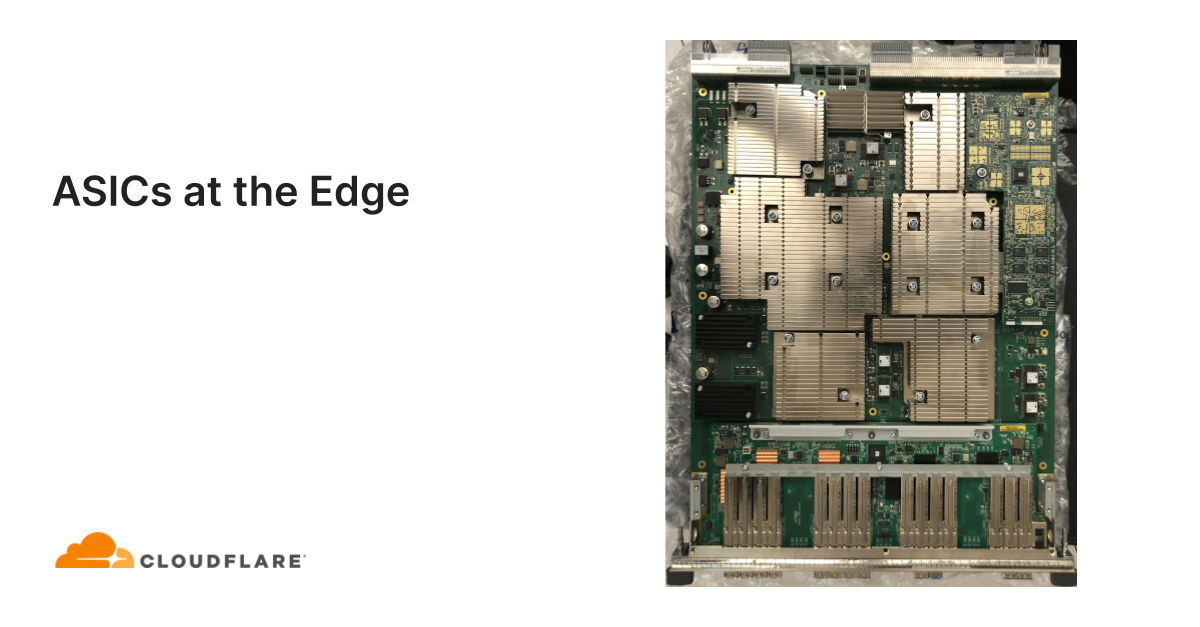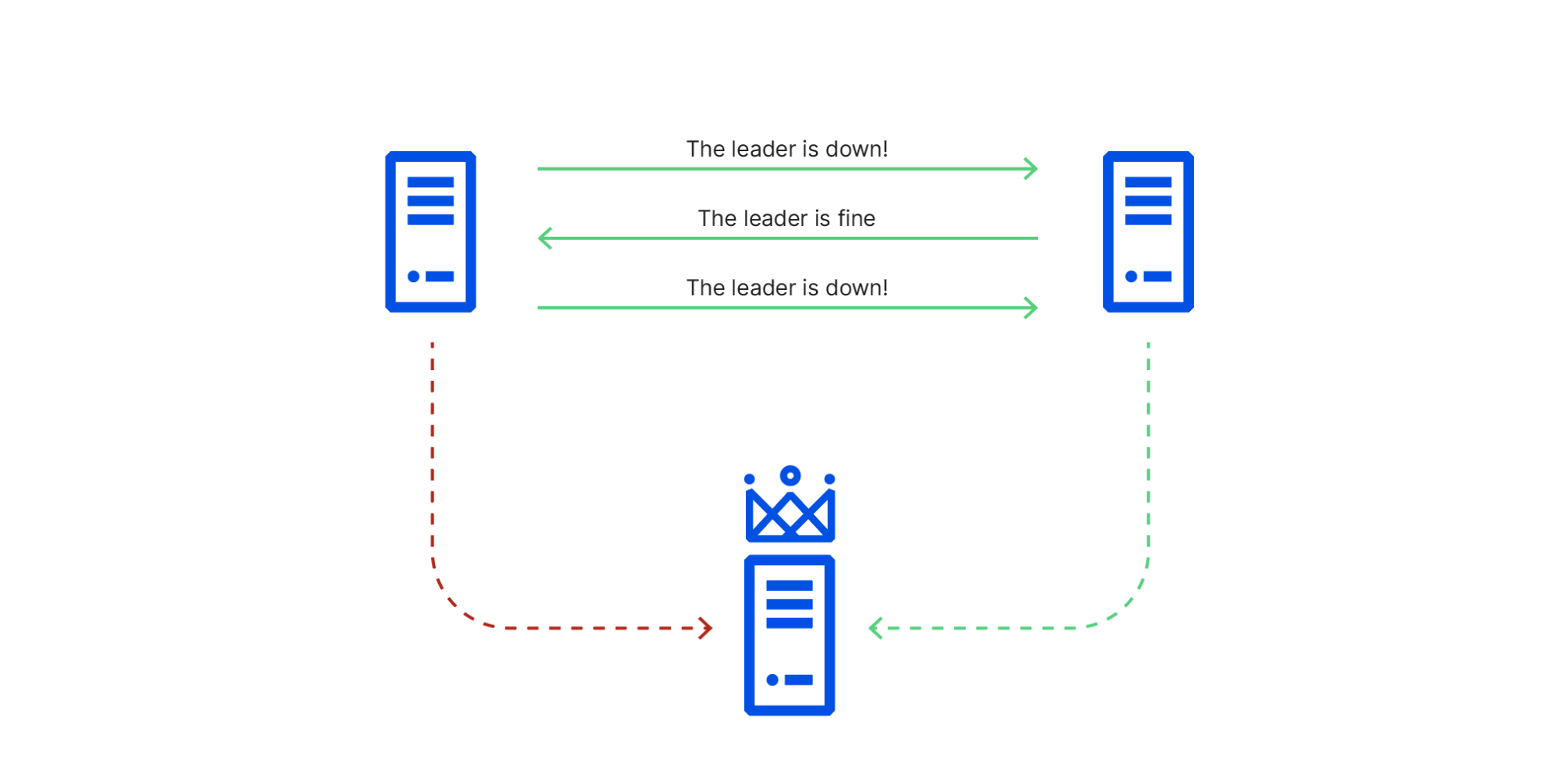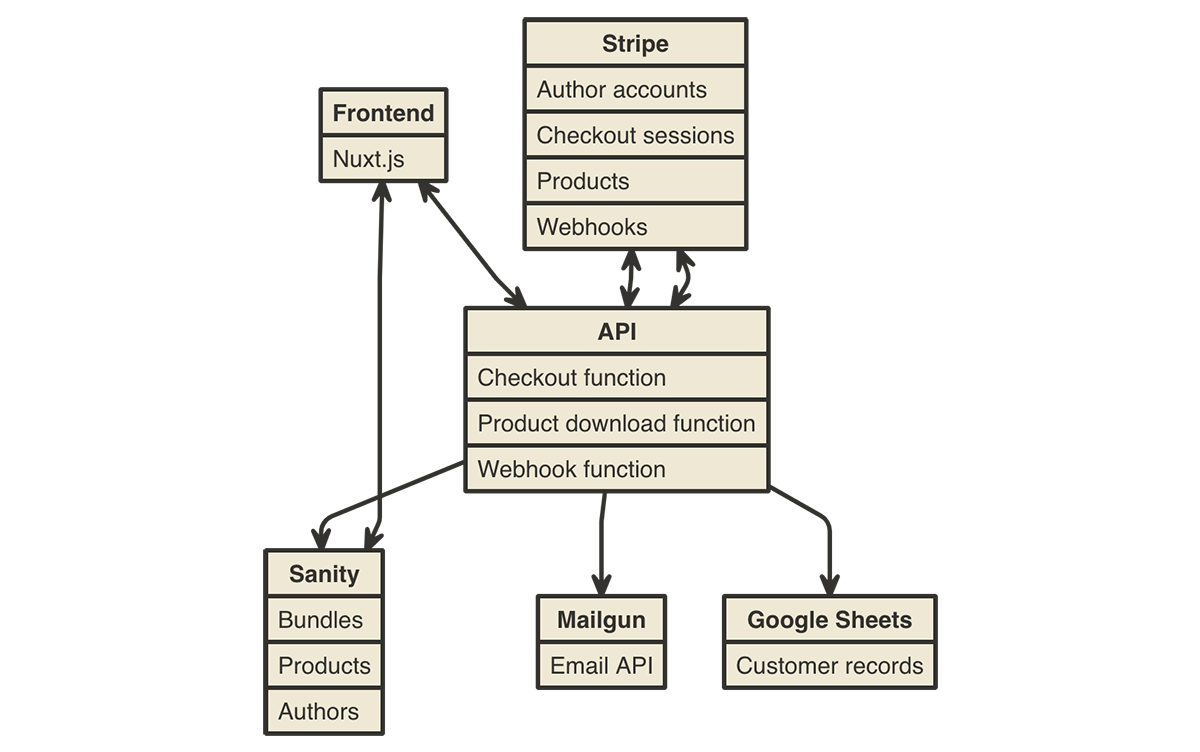Heavy Networking 552: How Fortinet Enables Multi-Vendor Security Integration (Sponsored)
On today's Heavy Networking, sponsored by Fortinet, we dive into a variety of topics including a multiplicity of edges that require connectivity and security (WAN edge, LAN edge, cloud edge, remote edge, etc.), the convergence of infrastructure and security, the need for interoperability among security vendors, implementing Zero Trust Access (ZTA), and the current and future roles for machine learning and AI. Our guest is John Maddison, EVP of Products.
The post Heavy Networking 552: How Fortinet Enables Multi-Vendor Security Integration (Sponsored) appeared first on Packet Pushers.