Virtual Patching with VMware NSX Distributed IDS/IPS
Patching: The Perennial Problem
Cybersecurity consumes an ever-increasing amount of our time and budgets, yet gaps remain and are inevitably exploited by bad actors. One of the biggest gaps is unpatched vulnerabilities: a recent survey found that 60% of cyberattacks in 2019 were associated with vulnerabilities for which patches were availablei.
Most companies have a patch schedule that is barely able to keep up with applying the most important patches to the most critical vulnerabilities. Yet new ones crop up all the time: approximately 15,000 new vulnerability are discovered every year, which translates to one every 30 minutes ii. They impact all types of workloads, from multiple vendors, as well as open source projects.
It’s a constant race to try to find and fix the most dangerous vulnerabilities before the bad actors can exploit them. But ignoring them is not an option.
The Simplest Approach is Not So Simple
Why not just patch everything or fix flaws in the code? Because it’s operationally challenging – and almost impossible.
First, patching is an expensive and largely manual process. Second, applications may rely Continue reading
Fall 2020 RPKI Update

The Internet is a network of networks. In order to find the path between two points and exchange data, the network devices rely on the information from their peers. This information consists of IP addresses and Autonomous Systems (AS) which announce the addresses using Border Gateway Protocol (BGP).
One problem arises from this design: what protects against a malevolent peer who decides to announce incorrect information? The damage caused by route hijacks can be major.
Routing Public Key Infrastructure (RPKI) is a framework created in 2008. Its goal is to provide a source of truth for Internet Resources (IP addresses) and ASes in signed cryptographically signed records called Route Origin Objects (ROA).
Recently, we’ve seen the significant threshold of two hundred thousands of ROAs being passed. This represents a big step in making the Internet more secure against accidental and deliberate BGP tampering.
We have talked about RPKI in the past but we thought it would be a good time for an update.
In a more technical context, the RPKI framework consists of two parts:
- IP addresses need to be cryptographically signed by their owners in a database managed by a Trust Anchor: Afrinic, APNIC, ARIN, LACNIC and RIPE. Those Continue reading
Video: NetQ and Cumulus Linux Data Models
In the last part of his Cumulus Linux 4.0 Update Pete Lumbis talked about using NetQ to capture streaming telemetry and increase network observability, and the new model-driven configuration approach (including all the usual buzzwords like NETCONF, RPC, YAML, JSON, and OpenConfig) coming in 2020.
Video: NetQ and Cumulus Linux Data Models
In the last part of his Cumulus Linux 4.0 Update Pete Lumbis talked about using NetQ to capture streaming telemetry and increase network observability, and the new model-driven configuration approach (including all the usual buzzwords like NETCONF, RPC, YAML, JSON, and OpenConfig) coming in 2020.
The Role of Wi-Fi 6 in the Post-COVID College Campus
By ensuring the right infrastructure is in place to support Wi-Fi 6, colleges (and businesses) can adapt the latest technologies and lead in innovation.Migrating to the Cloud? Now What?
In light of belt-tightening due to COVID-19, cloud migrations are increasingly being pushed by finance leaders in their quest to shift from CapEx to OpEx spending.Changes to Our Work in 2021
Here at the Internet Society, we believe that the Internet is for everyone. Our work focuses on ensuring that the Internet remains open, globally-connected, trustworthy, and secure.
In 2020, we saw the world change in ways that no one could have anticipated. Because of this, like so many other organizations, we had to assess our current and future plans and evaluate the resources available to us. As a result, we have made some changes to our activities for the upcoming year.
Moving into 2021, we will reduce activities related to our Open Standards Everywhere (OSE) and Time Security projects.
We still deeply believe that open Internet standards and securing the Internet’s time synchronization infrastructure are critical components for building an open and trustworthy Internet. So, while OSE and Time Security will no longer be standalone projects next year, we will continue to promote and defend these concepts through our other projects, initiatives, and activities.
Our work in 2020 in both these areas has had a measurable impact and many successes, which we will document in the 2020 Impact Report that will be published in early 2021. We will continue to finish work in progress on Time Security and OSE Continue reading
Seeking Truth in Networking, Introduction
Meet co-hosts Brandon Heller and Derick Winkworth and learn about why we created this podcast: to bring you authentic conversations from the broader computer networking community.
We’re on a journey to understand what an increasingly connected world means for all of us.
Defeat Emotet Attacks with Behavior-Based Malware Protection
The security community has enjoyed a few months of silence from Emotet, an advanced and evasive malware threat, since February of this year. But the silence was broken in July as the VMware Threat Analysis Unit (TAU) observed a major new Emotet campaign and, since then, fresh attacks have continued to surface. What caught the attention of VMware TAU is that the security community still lacks the capacity to effectively detect and prevent Emotet, even though it first appeared in 2014. As an example of this, Figure 1 shows the detection status on VirusTotal for one of the weaponized documents from a recent Emotet attack. Only about 25% of antivirus engines blocked the file, even though the key techniques — such as a base64-encoded PowerShell script used to download the Emotet payload from one of five URLs — are nothing new. (These results were checked five days after they were first submitted to VirusTotal.)

Figure 1: Detection of an Emotet-related document on VirusTotal
In this blog post, we’ll investigate the first stage of the recent Emotet attacks by analyzing one of the samples from the recent campaign to reveal the tactics, techniques, and procedures (TTPs) used. This will help Continue reading
AIOps, DevSecOps, and Beyond: Exploring New Facets of DevOps
The inclusion of security and artificial intelligence in the mix is making DevOps more complex but is also creating new possibilities to hasten delivery.ClickHouse Capacity Estimation Framework
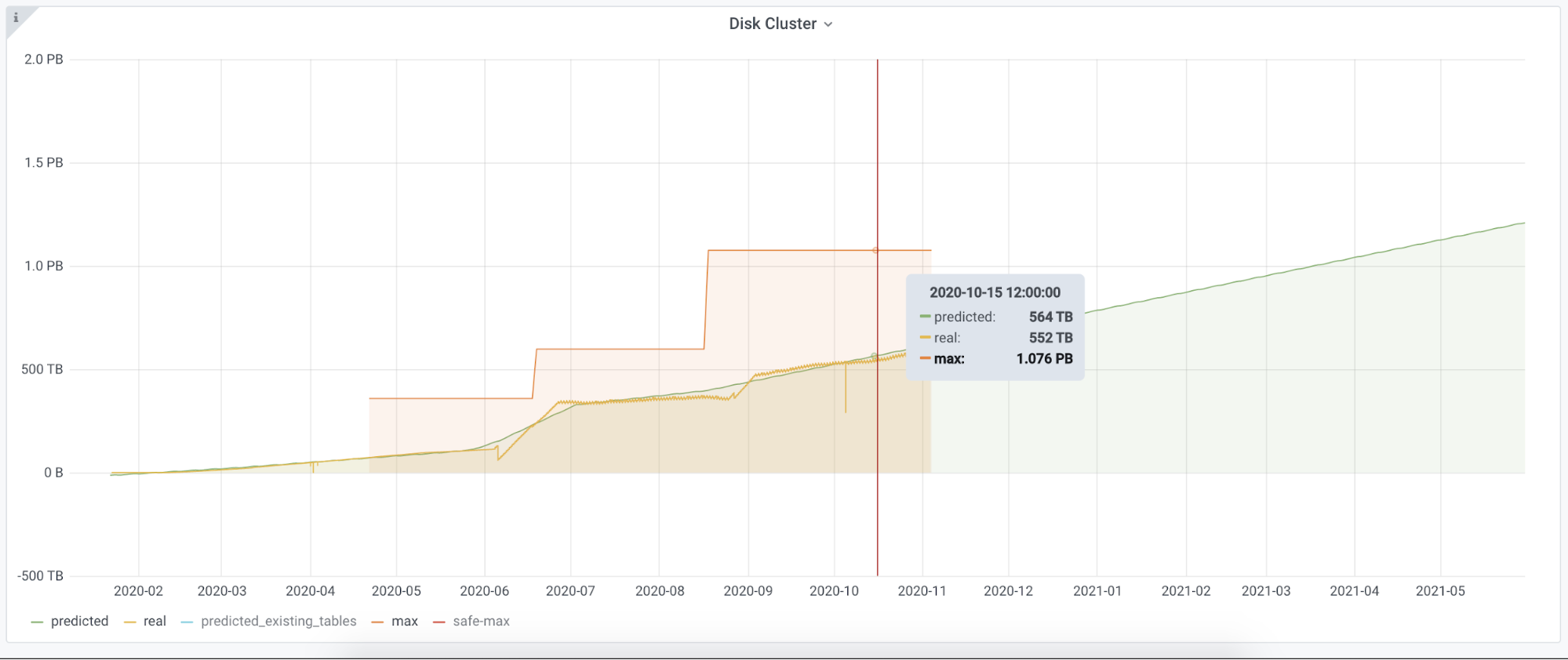
We use ClickHouse widely at Cloudflare. It helps us with our internal analytics workload, bot management, customer dashboards, and many other systems. For instance, before Bot Management can analyze and classify our traffic, we need to collect logs. The Firewall Analytics tool needs to store and query data somewhere too. The same goes for our new Cloudflare Radar project. We are using ClickHouse for this purpose. It is a big database that can store huge amounts of data and return it on demand. This is not the first time we have talked about ClickHouse, there is a dedicated blogpost on how we introduced ClickHouse for HTTP analytics.
Our biggest cluster has more than 100 nodes, another one about half that number. Besides that, we have over 20 clusters that have at least three nodes and the replication factor of three. Our current insertion rate is about 90M rows per second.
We use the standard approach in ClickHouse schema design. At the top level we have clusters, which hold shards, a group of nodes, and a node is a physical machine. You can find technical characteristics of the nodes here. Stored data is replicated between clusters. Different shards hold different parts Continue reading
Ansible 2.10 introduction
Hello my friend,
as you know, Ansible is one of the leading tools for the automation of the IT and network infrastructure. We have written a lot about it earlier (e.g. CLI configs, OpenConfig with NETCONF, or VNF-M). Recently Red Hat announced the new version of Ansible (Ansible 2.10), which changes a lot the way we used to work with that.
2
3
4
5
retrieval system, or transmitted in any form or by any
means, electronic, mechanical or photocopying, recording,
or otherwise, for commercial purposes without the
prior permission of the author.
Eager to learn about network automation?
We are here to help you. At our network automation training you learn all you need to know to be successful with such tasks in your profession:
- Linux, Docker, KVM
- YANG models
- JSON, XML, Protocol Buffers (Protobuf) data formats
- SSH, REST API, gRPC transport
- gNMI, NETCONF, RESTCONF protocols
- How to use and manage everything above with Ansible, Bash, and Python

What that is about
Ansible 2.10 is more than a just another Ansible’s update. It is a new approach, paradigm shift, Continue reading
Renumbering Public Cloud Address Space
Got this question from one of the networking engineers “blessed” with rampant clueless-rush-to-the-cloud.
I plan to peer multiple VNet from different regions. The problem is that there is not any consistent deployment in regards to the private IP subnets used on each VNet to the point I found several of them using public IP blocks as private IP ranges. As far as I recall, in Azure we can’t re-ip the VNets as the resource will be deleted so I don’t see any other option than use NAT from offending VNet subnets to use my internal RFC1918 IPv4 range. Do you have a better idea?
The way I understand Azure, while you COULD have any address range configured as VNet CIDR block, you MUST have non-overlapping address ranges for VNet peering.
Renumbering Public Cloud Address Space
Got this question from one of the networking engineers “blessed” with rampant clueless-rush-to-the-cloud.
I plan to peer multiple VNet from different regions. The problem is that there is not any consistent deployment in regards to the private IP subnets used on each VNet to the point I found several of them using public IP blocks as private IP ranges. As far as I recall, in Azure we can’t re-ip the VNets as the resource will be deleted so I don’t see any other option than use NAT from offending VNet subnets to use my internal RFC1918 IPv4 range. Do you have a better idea?
The way I understand Azure, while you COULD have any address range configured as VNet CIDR block, you MUST have non-overlapping address ranges for VNet peering.
Day Two Cloud 073: AnsibleFest & HashiConf 2020 Announcements, Analysis & Awesomeness
Ned Bellavance and Ethan Banks analyze the big announcements from two conferences the clouderati should care about: AnsibleFest and HashiConf Digital. Both of these were virtual events because there's still an pandemic on, folks. Speaking of which, how do Ned and Ethan feel about virtual events? Not great, really. Slidewhipping the attendees in multi-day webinars seems to be how vendors are running their virtual conferences, and it ain't workin'...
The post Day Two Cloud 073: AnsibleFest & HashiConf 2020 Announcements, Analysis & Awesomeness appeared first on Packet Pushers.
Day Two Cloud 073: AnsibleFest & HashiConf 2020 Announcements, Analysis & Awesomeness
Ned Bellavance and Ethan Banks analyze the big announcements from two conferences the clouderati should care about: AnsibleFest and HashiConf Digital. Both of these were virtual events because there's still an pandemic on, folks. Speaking of which, how do Ned and Ethan feel about virtual events? Not great, really. Slidewhipping the attendees in multi-day webinars seems to be how vendors are running their virtual conferences, and it ain't workin'...Message from Internet Society Audit Committee Chair
As Chair of the Internet Society Audit Committee, I wanted to share an update with you.
As you may know, the Audit Committee reviews the Conflict of Interest forms filed by members of the Board of Trustees and officers of the Internet Society to ensure that we are in compliance with our Conflict of Interest (“CoI”) policy.
The CoI policy states that members of the Board of Trustees cannot hold a position in the policy development process in another organization operating in the Internet Society’s areas of engagement, and we are evaluating a situation where this restriction may be relevant. One of our Trustees has been appointed as a non-voting member to the GSNO Council, the Generic Names Supporting Organization – a policy-development body that develops and recommends policies relating to generic top-level domains (gTLDs) to the ICANN Board.
The Internet Society has a long history of collaborating with our diverse community from around the world, and is committed to having vibrant and robust global engagement. We work across countries and cultures and seek diverse cross-organizational expertise. This makes us stronger—sound practices and clear policies are a critical part of that.
We recognize that the expertise of our trustees is Continue reading
My Latest Podcast : Heavy Strategy
 I've teamed up with Keith Townsend to talk IT Strategy.
I've teamed up with Keith Townsend to talk IT Strategy.
Do We Need LFA or FRR for Fast Failover in ECMP Designs?
One of my readers sent me a question along these lines:
Imagine you have a router with four equal-cost paths to prefix X, two toward upstream-1 and two toward upstream-2. Now let’s suppose that one of those links goes down and you want to have link protection. Do I really need Loop-Free Alternate (LFA) or MPLS Fast Reroute (FRR) to get fast (= immediate) failover or could I rely on multiple equal-cost paths to get the job done? I’m getting different answers from different vendors…
Please note that we’re talking about a very specific question of whether in scenarios with equal-cost layer-3 paths the hardware forwarding data structures get adjusted automatically on link failure (without CPU reprogramming them), and whether LFA needs to be configured to make the adjustment happen.
Do We Need LFA or FRR for Fast Failover in ECMP Designs?
One of my readers sent me a question along these lines:
Imagine you have a router with four equal-cost paths to prefix X, two toward upstream-1 and two toward upstream-2. Now let’s suppose that one of those links goes down and you want to have link protection. Do I really need Loop-Free Alternate (LFA) or MPLS Fast Reroute (FRR) to get fast (= immediate) failover or could I rely on multiple equal-cost paths to get the job done? I’m getting different answers from different vendors…
Please note that we’re talking about a very specific question of whether in scenarios with equal-cost layer-3 paths the hardware forwarding data structures get adjusted automatically on link failure (without CPU reprogramming them), and whether LFA needs to be configured to make the adjustment happen.