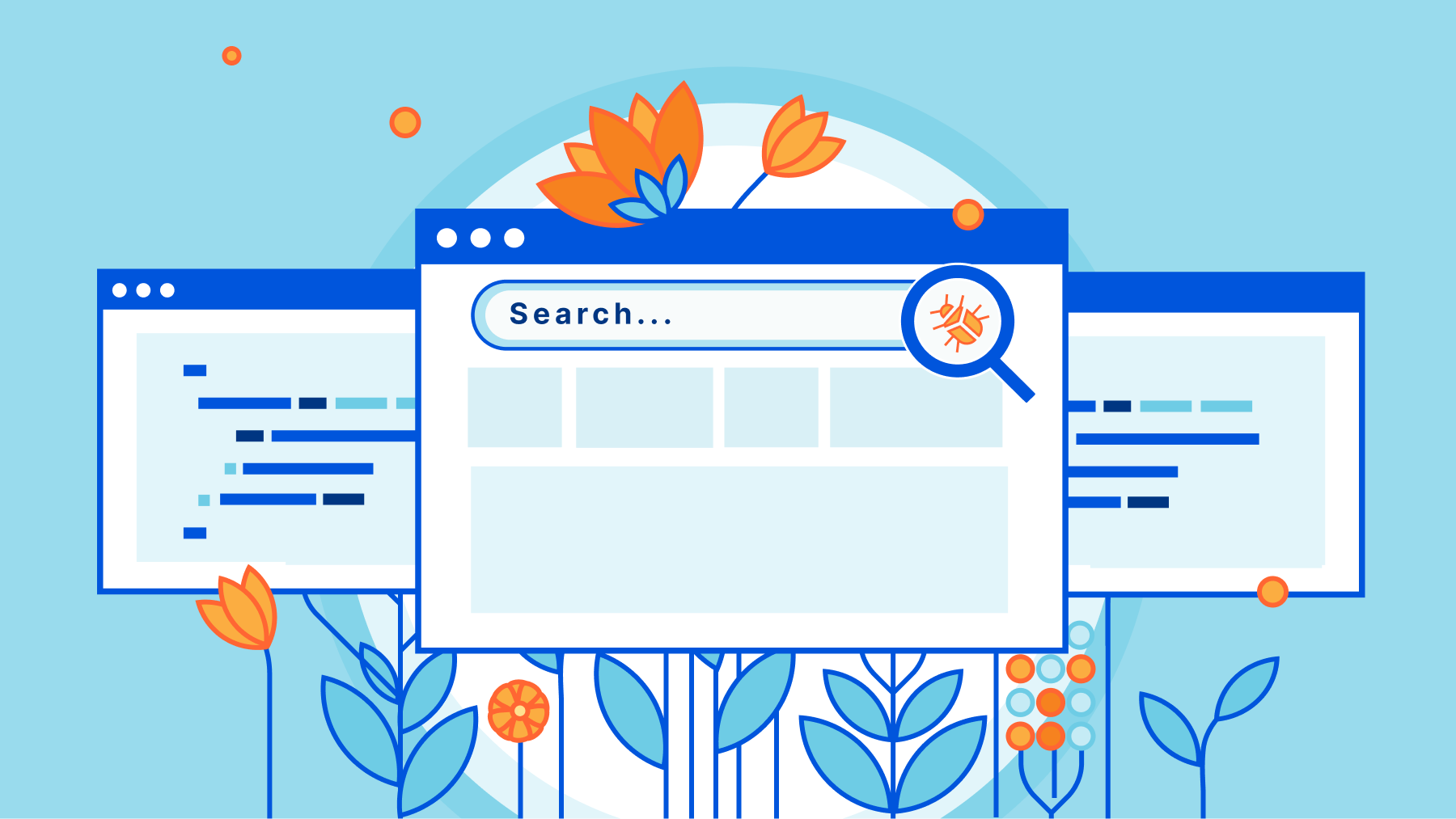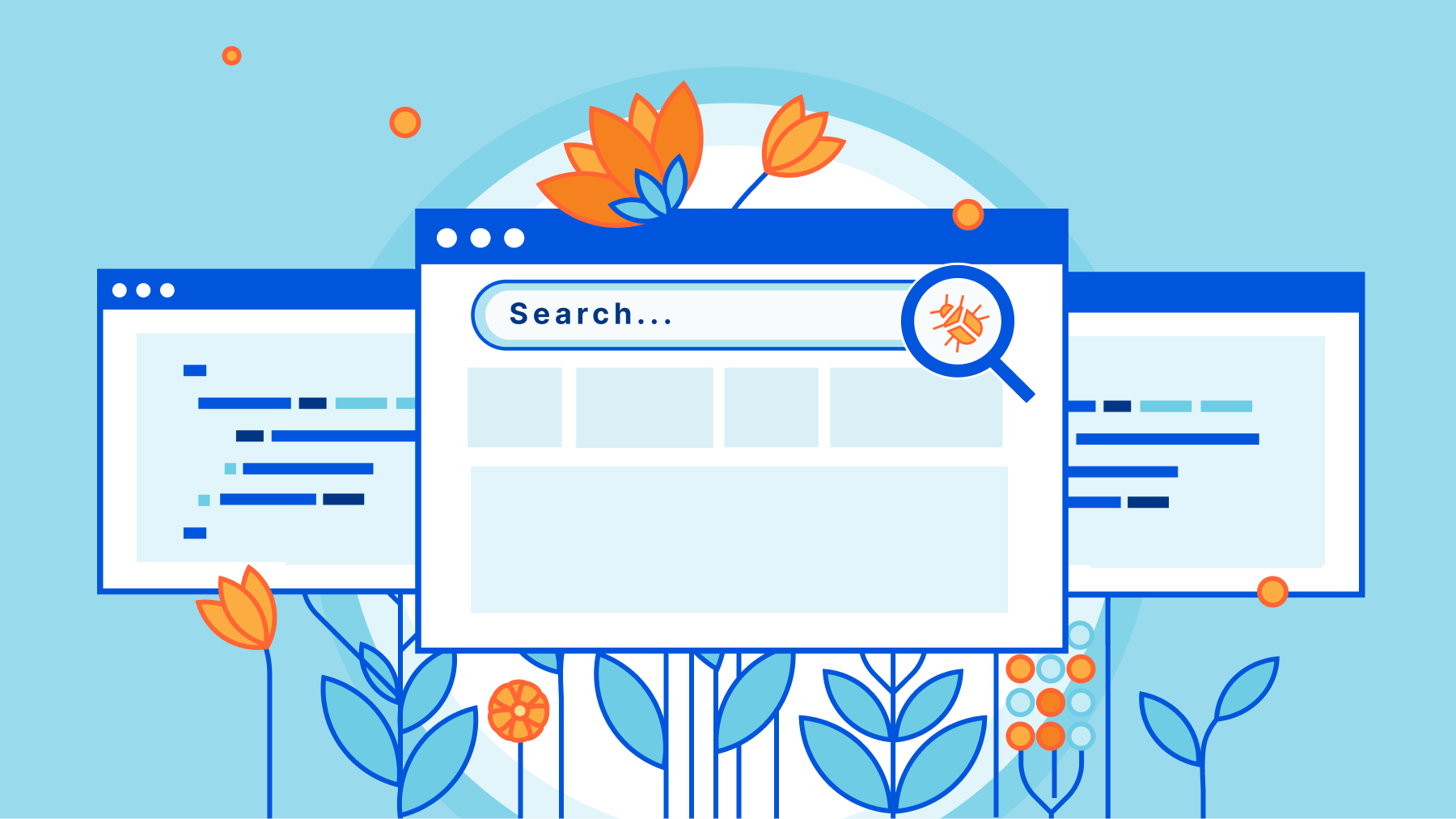That’s It for 2021
It’s hard to believe, but another year has swooshed by, and it’s time to shut down my virtual office and disappear until mid-January. Of course I’ll be around in case of urgent support problems – I will read my email, but won’t reply to 90% of the stuff coming in.
I hope you’ll be able to find a few days to disconnect from the crazy pace of networking world and focus on your loved ones. I would also like to wish you all the best in 2022!