Java — A fractal of bad experiments
The title of this post is clearly a reference to the classic article PHP a fractal of bad design. I’m not saying Java is as bad as that, but that it has its own problems.
Do note that this post is mostly opinion.
And I’m not saying any language is perfect, so I’m not inviting “but what about C++’s so-and-so?”.
What I mean by “bad experiments” is that I don’t think the decisions the creators of Java were bad with the information they had at the time, but that with the benefit of hindsight they have proven to be ideas and experiments that turned out to be bad.
Ok, one more disclaimer: In some parts here I’m not being precise. I feel like I have to say that I know that, to try to reduce the anger from Java fans being upset about me critiqueing their language.
Don’t identify with a language. You are not your tool.
Too much OOP
A lot of Java’s problems come from the fact that it’s too object oriented. It behaves as if everything is axiomatically an object.
No free-standing functions allowed. So code is full of public static
functions, in classes with no Continue reading
Effectively Managing and Securing Assets in A Hybrid IT Environment
With the pandemic driving organizations to transition to a more versatile, hybrid work environment, this has made the IT department's job even more complex.Tech Bytes: Augtera Builds AIOps Specifically For Networking (Sponsored)
Today on the Tech Bytes podcast we talk AIOps with sponsor Augtera, which takes a domain-specific approach to AI and ML that focuses on networking to develop its operational capabilities. Our guest is Rahul Aggarwal, founder and CEO of Augtera.
The post Tech Bytes: Augtera Builds AIOps Specifically For Networking (Sponsored) appeared first on Packet Pushers.
Tech Bytes: Augtera Builds AIOps Specifically For Networking (Sponsored)
Today on the Tech Bytes podcast we talk AIOps with sponsor Augtera, which takes a domain-specific approach to AI and ML that focuses on networking to develop its operational capabilities. Our guest is Rahul Aggarwal, founder and CEO of Augtera.Network Break 396: T-Mobile, SpaceX Strike Internet Deal; Meta Settles Tracking Suit; Dell Notches Record Quarter
This week's Network Break podcast explores SpaceX and T-Mobile partnering to provide satellite-based Internet service (though it's going to take awhile), a new co-packaged optics switch from Broadcom, a whistleblower taking Twitter to task for poor security and a relaxed approach to spam, Dell financial results, and more tech news.
The post Network Break 396: T-Mobile, SpaceX Strike Internet Deal; Meta Settles Tracking Suit; Dell Notches Record Quarter appeared first on Packet Pushers.
Network Break 396: T-Mobile, SpaceX Strike Internet Deal; Meta Settles Tracking Suit; Dell Notches Record Quarter
This week's Network Break podcast explores SpaceX and T-Mobile partnering to provide satellite-based Internet service (though it's going to take awhile), a new co-packaged optics switch from Broadcom, a whistleblower taking Twitter to task for poor security and a relaxed approach to spam, Dell financial results, and more tech news.IP Infusion: EVPN-MPLS first look on GA 6.0
IP Infusion just released OcNOS version 6.0 and the release notes, as well as press release, show a focus on EVPN with an MPLS data plane. Don’t forget EVPN and VxLAN aren’t mutually exclusive, EVPN runs on and was originally designed for a MPLS data plane. I recently discussed this on a podcast EVPN doesn’t need VxLAN if you want to know more on that topic.
Lets take a look at basic EVPN-VPWS and EVPN-VPLS deployment. Since we’re looking at an MPLS data plane we will utilize ISIS-SR for MPLS. We’re utilizing ISIS-SR as it is increasingly replacing LDP and RSVP-TE for label distribution.
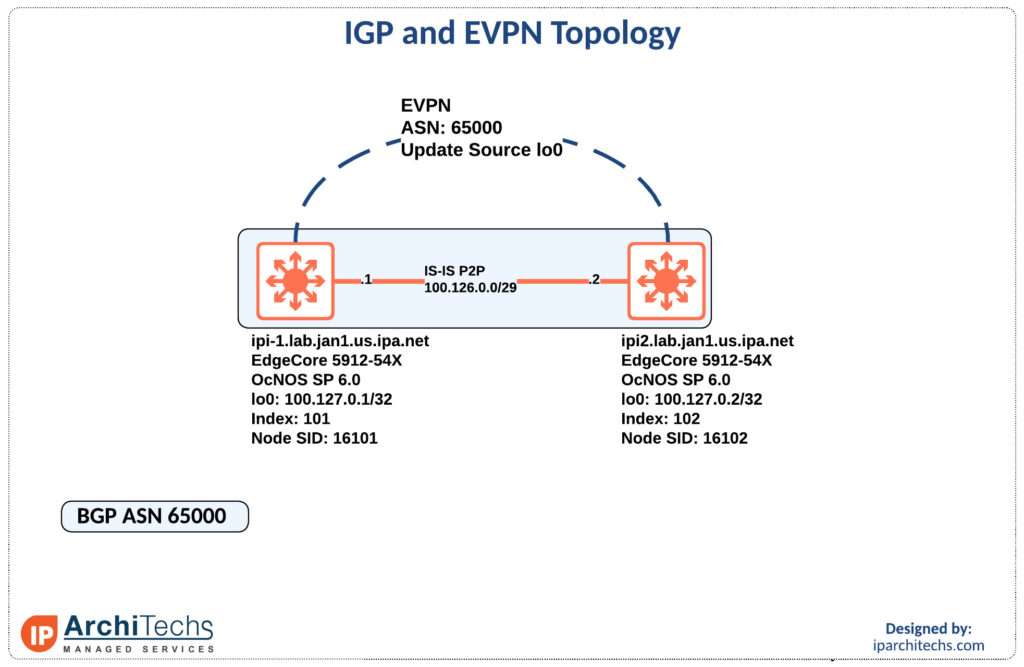
IGP and Label Distribution
First let’s look at the IGP setup and label distribution as everything else will be built on top of this.
ipi-1.lab.jan1.us.ipa.net#show run int lo
interface lo
ip address 127.0.0.1/8
ip address 100.127.0.1/32 secondary
ipv6 address ::1/128
ipv6 address 2001:db8::1/128
prefix-sid index 101
ip router isis UNDERLAY
ipv6 router isis UNDERLAY
!We have to set an index to create the node-sid for this device. In this case we use 101.
ipi-1.lab.jan1.us.ipa.net#show run segment-routing
segment-routing
Continue readingProtected: Learnings from teaching multi-cloud networking and security to thousands
There is no excerpt because this is a protected post.netsim-tools Renamed to netlab
TL&DR: we renamed netsim-tools to netlab as the project evolved from a bag of tools into a full-blown intent-based lab-as-code system (how’s that for a Bullshit Bingo winner?).
There is no change to the functionality, user interface (CLI commands), or documentation. Upgrading the existing Python package should install the new one.
Now for more details:
netsim-tools Renamed to netlab
TL&DR: we renamed netsim-tools to netlab as the project evolved from a bag of tools into a full-blown intent-based lab-as-code system (how’s that for a Bullshit Bingo winner?).
There is no change to the functionality, user interface (CLI commands), or documentation. Upgrading the existing Python package should install the new one, but please make sure you install or upgrade networklab Python package instead of netsim-tools; we won’t keep the backward compatibility forever.
Now for more details:
Heavy Networking 644: Building And Running Temporary Event Networks
Today's Heavy Networking podcast explores what it's like to set up a temporary network to support thousands of users at a live event. We discuss planning and preparation, defining requirements, design options, performance and security issues, and what to keep in your bag for that last-minute emergency. Our guests are Jim Troutman, Jason Davis, and Alex Latzko.
The post Heavy Networking 644: Building And Running Temporary Event Networks appeared first on Packet Pushers.
Heavy Networking 644: Building And Running Temporary Event Networks
Today's Heavy Networking podcast explores what it's like to set up a temporary network to support thousands of users at a live event. We discuss planning and preparation, defining requirements, design options, performance and security issues, and what to keep in your bag for that last-minute emergency. Our guests are Jim Troutman, Jason Davis, and Alex Latzko.Certification Comfort Food

I’m a big fan of comfort food. Maybe more than I should be. The idea of something simple and tasty just hits the right spot a lot of time, especially when I’m stressed or don’t have time to do something more involved. I know I really need to be better about cooking but you can’t beat a quick meal that uses something simple and gets the job done, right?
Now, before you ask yourself what I’m on about this week, I want you to think about that analogy in terms of certifications and learning. When we’re starting out in the industry or we’re learning a new skill we have to pick up basic ideas. The more advanced or radical the technology the more we need the kinds of explanations that make the concepts simple to understand. We need the equivalent of learning comfort food. Simple, digestible, and easy to prepare.
Climbing the Ladder
As our skills improve we have the choice to continue on and develop our capabilities to greater depths. Perhaps we want to learn everything there is to know about BGP and policies. We could even parlay that networking knowledge into new adjacencies that build on our skill Continue reading
Performance isolation in a multi-tenant database environment
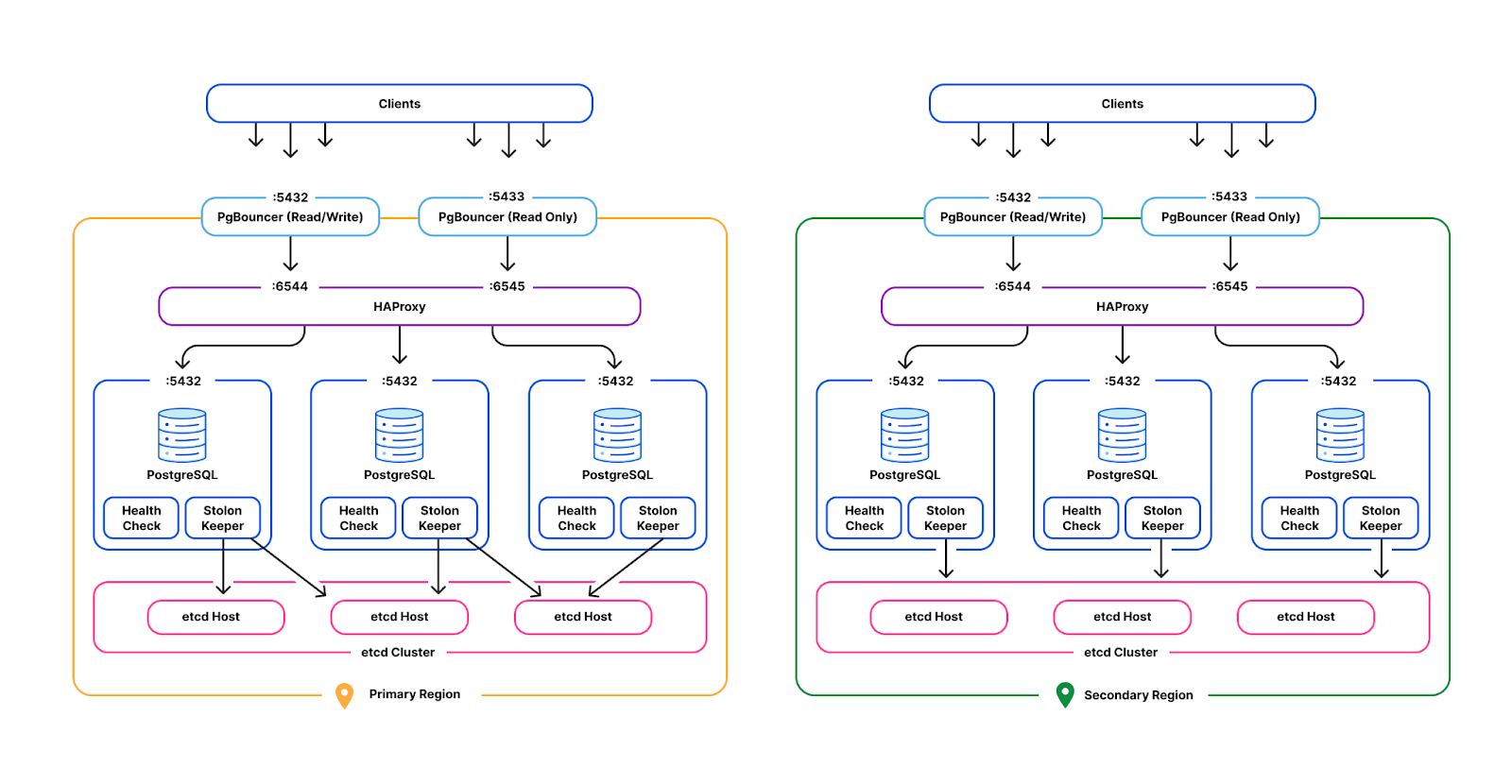

Operating at Cloudflare scale means that across the technology stack we spend a great deal of time handling different load conditions. In this blog post we talk about how we solved performance difficulties with our Postgres clusters. These clusters support a large number of tenants and highly variable load conditions leading to the need to isolate activity to prevent tenants taking too much time from others. Welcome to real-world, large database cluster management!
As an intern at Cloudflare I got to work on improving how our database clusters behave under load and open source the resulting code.
Cloudflare operates production Postgres clusters across multiple regions in data centers. Some of our earliest service offerings, such as our DNS Resolver, Firewall, and DDoS Protection, depend on our Postgres clusters' high availability for OLTP workloads. The high availability cluster manager, Stolon, is employed across all clusters to independently control and replicate data across Postgres instances and elect Postgres leaders and failover under high load scenarios.
PgBouncer and HAProxy act as the gateway layer in each cluster. Each tenant acquires client-side connections from PgBouncer instead of Postgres directly. PgBouncer holds a pool of maximum server-side connections to Postgres, allocating those across multiple Continue reading
LastPass breach – Deja Vu all over again
Yesterday I got this notification from my Password Manager, LastPass: The key phrase here is “unusual activity within portions of the LastPass development environment.” This looked too familiar. One of the most well documented attacks of this nature is the SolarWinds supply chain attack in 2020. Although it is too early to say (the news … Continue reading LastPass breach – Deja Vu all over againOpen sourcing our fork of PgBouncer
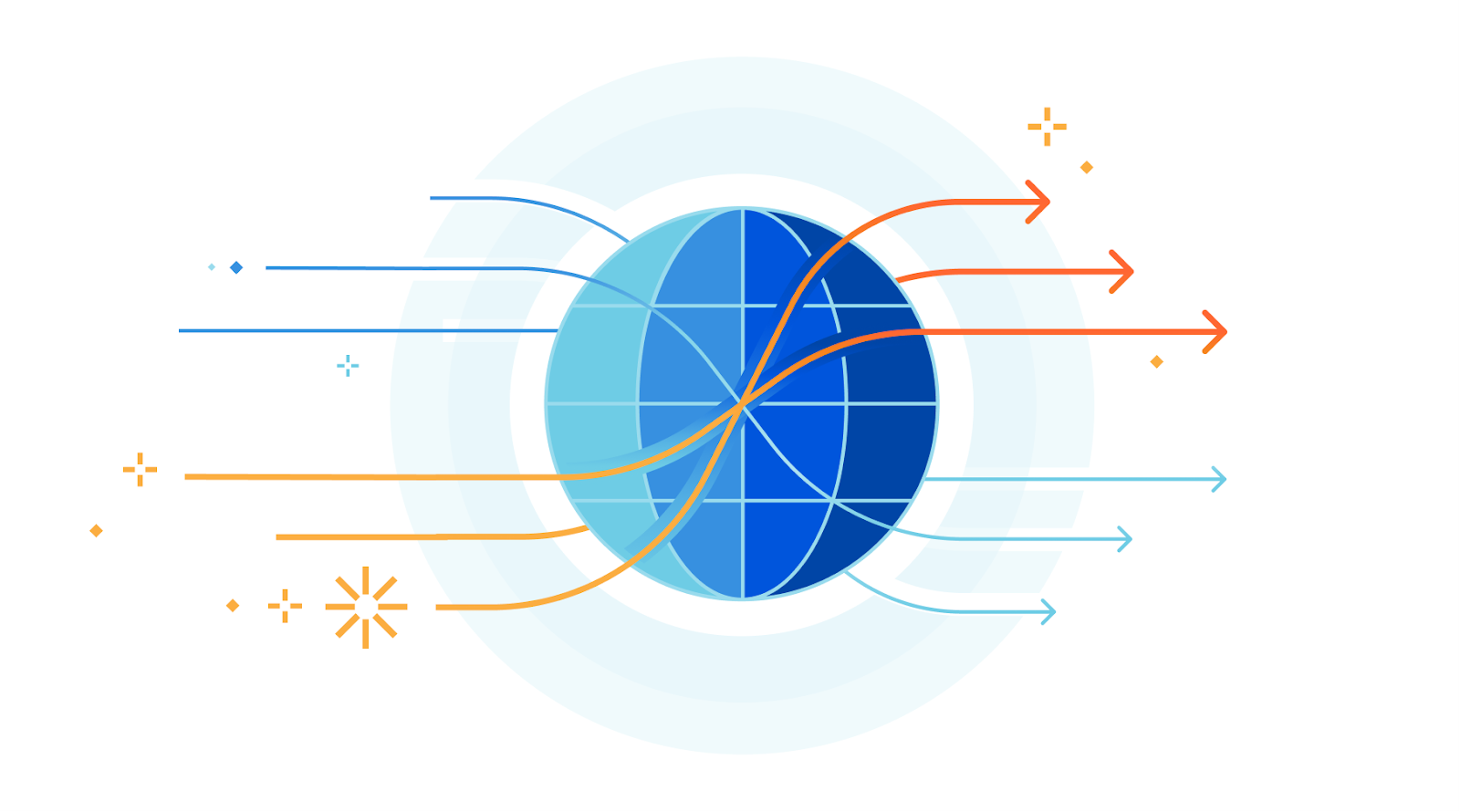
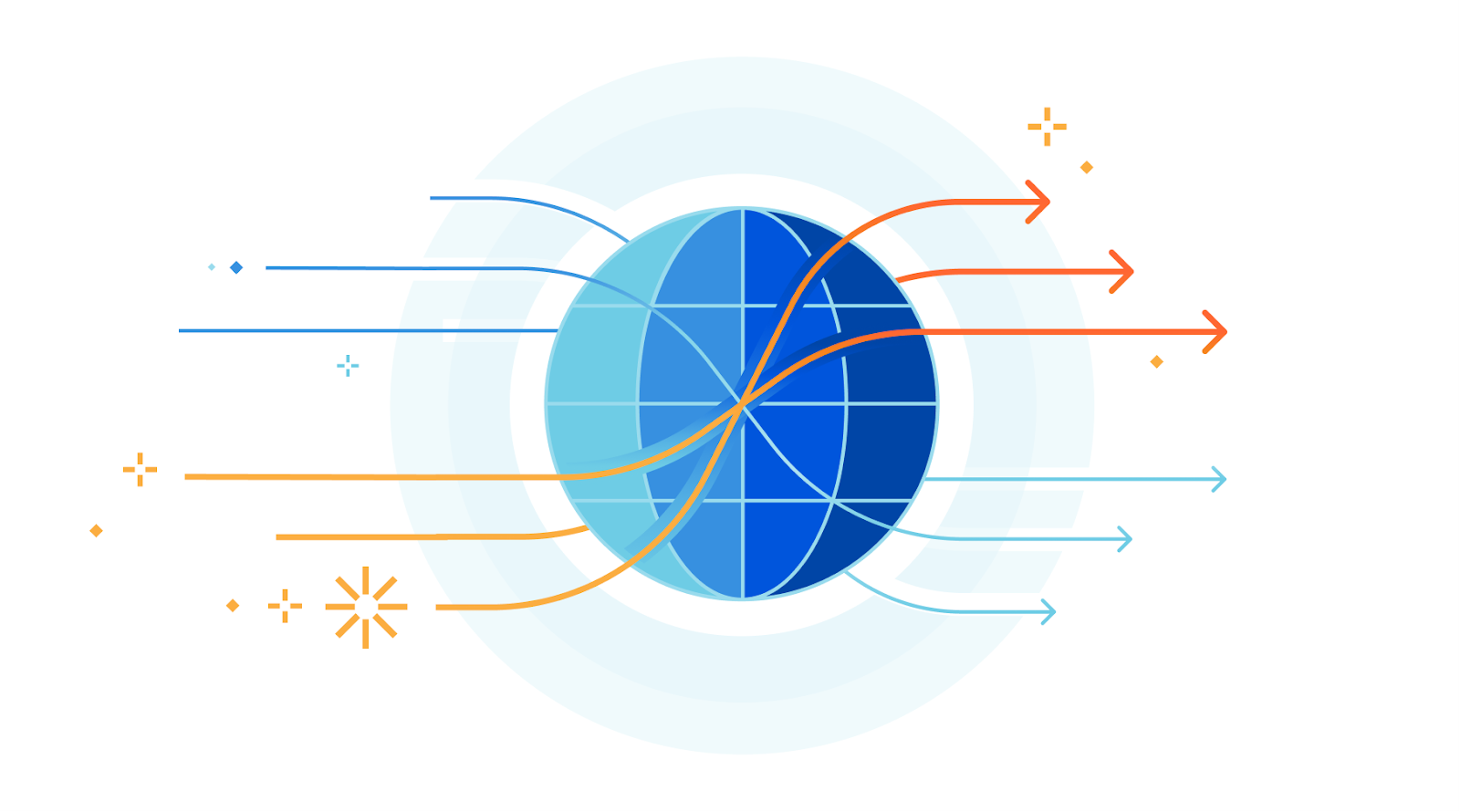
Cloudflare operates highly available Postgres production clusters across multiple data centers, supporting the transactional workloads of our core service offerings such as our DNS Resolver, Firewall, and DDoS Protection.
Multiple PgBouncer instances sit at the front of the gateway layer per each cluster, acting as a TCP proxy that provides Postgres connection pooling. PgBouncer’s pooling enables upstream applications to connect to Postgres, without having to constantly open and close connections (expensive) at the database level, while also reducing the number of Postgres connections used. Each tenant acquires client-side connections from PgBouncer instead of Postgres directly.
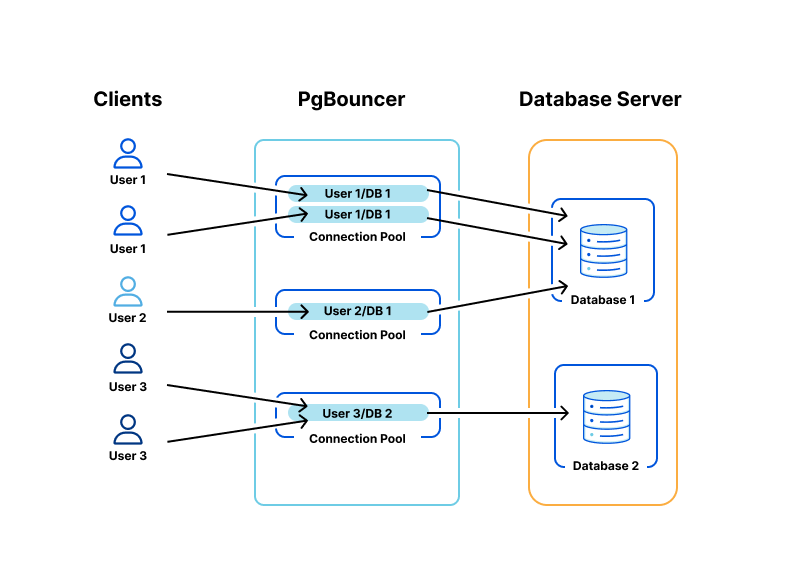
PgBouncer will hold a pool of maximum server-side connections to Postgres, allocating those across multiple tenants to prevent Postgres connection starvation. From here, PgBouncer will forward backend queries to HAProxy, which load balances across Postgres primary and read replicas.
As an intern at Cloudflare I got to work on improving how our database clusters behave under load and open source the resulting code.
We run our Postgres infrastructure in non-containerized, bare metal environments which consequently leads to multitenant resource contention between Postgres users. To enforce stricter tenant performance isolation at the database level (CPU time utilized, memory consumption, disk IO operations), we’d like to configure Continue reading

 m frequently checking if CNAMEs are properly configured. CNAMEs are Canonical NAMEs, kind of like nicknames, that indicate that one domain name is a nickname for another domain name.
m frequently checking if CNAMEs are properly configured. CNAMEs are Canonical NAMEs, kind of like nicknames, that indicate that one domain name is a nickname for another domain name.